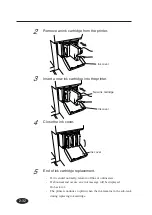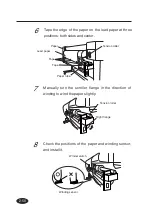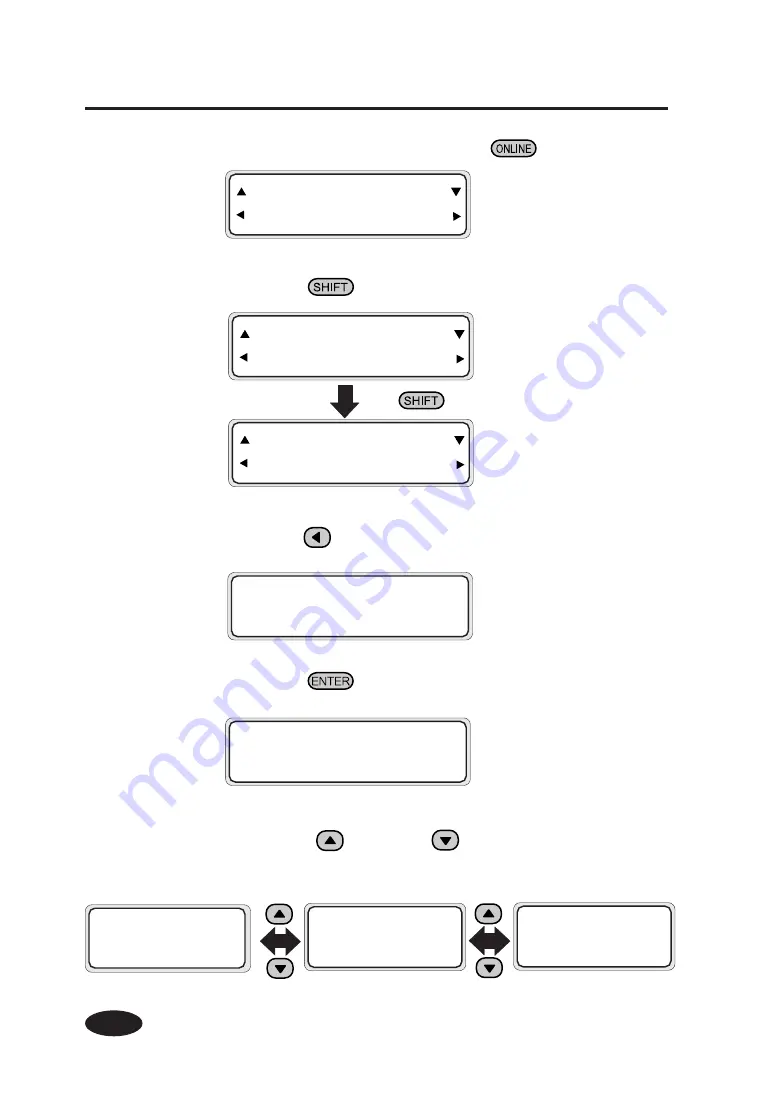
2-42
Head Cleaning "CLEANING"
1
Put the printer offline. (Press the
key.)
2
Press the
key to display the CLEANING menu.
3
Press the
key to enter the head cleaning menu.
4
Press the
key.
INK
ENTRY
PAPER
F•ADJ
INK
ENTRY
PAPER
F•ADJ
SERVICE
FEED
CLEANING
# CLEANING
>NORMAL
# CLEANING
* OK?
5
Press the
key and
key to select a cleaning
option.
#CLEANING
*NORMAL
#CLEANING
*SLIGHT
#CLEANING
*STRONG
Содержание IP-6600
Страница 4: ......