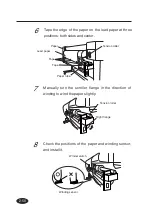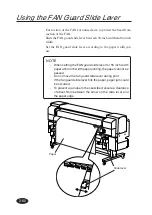2-47
Section 2 Basic Operations
7
Select a paper type again.
-
When using the origin point setting function, keep front,
right, and left margins sufficiently because the paper is
rewinded manually.
-
The paper width and base point settings cannot be saved.
-
The origin point setting function can be used only for paper
roll. This function cannot be used for the cut sheet.
SELECT PAPER TYPE
PAPER: TYPE01
PREPARING PAPER
WAIT A MOMENT
NOTE
PAPER FEED BACK
*NO
PAPER FEED BACK
*YES
The area from the paper output
sensor position to the print start
position (the grid roller) becomes
print dead area.
T h e p r i n t d e a d a r e a c a n b e
decreased by rewinding the paper
for length between the paper output
sensor and grid roller.
(20 to 30 mm from the front edge
cannot be printed.)
6
Select “*Yes” or “No” of back feed operation.
NOTE
-
Cut the edge of the paper so that it will be parallel to the
guide line before installing the paper.
If the edge of the paper is not parallel to the guide line, the
front side of the print is cut, the platen is stained with ink,
and the paper jam may be caused.
Paper Feed "FEED"
Содержание IP-6600
Страница 4: ......