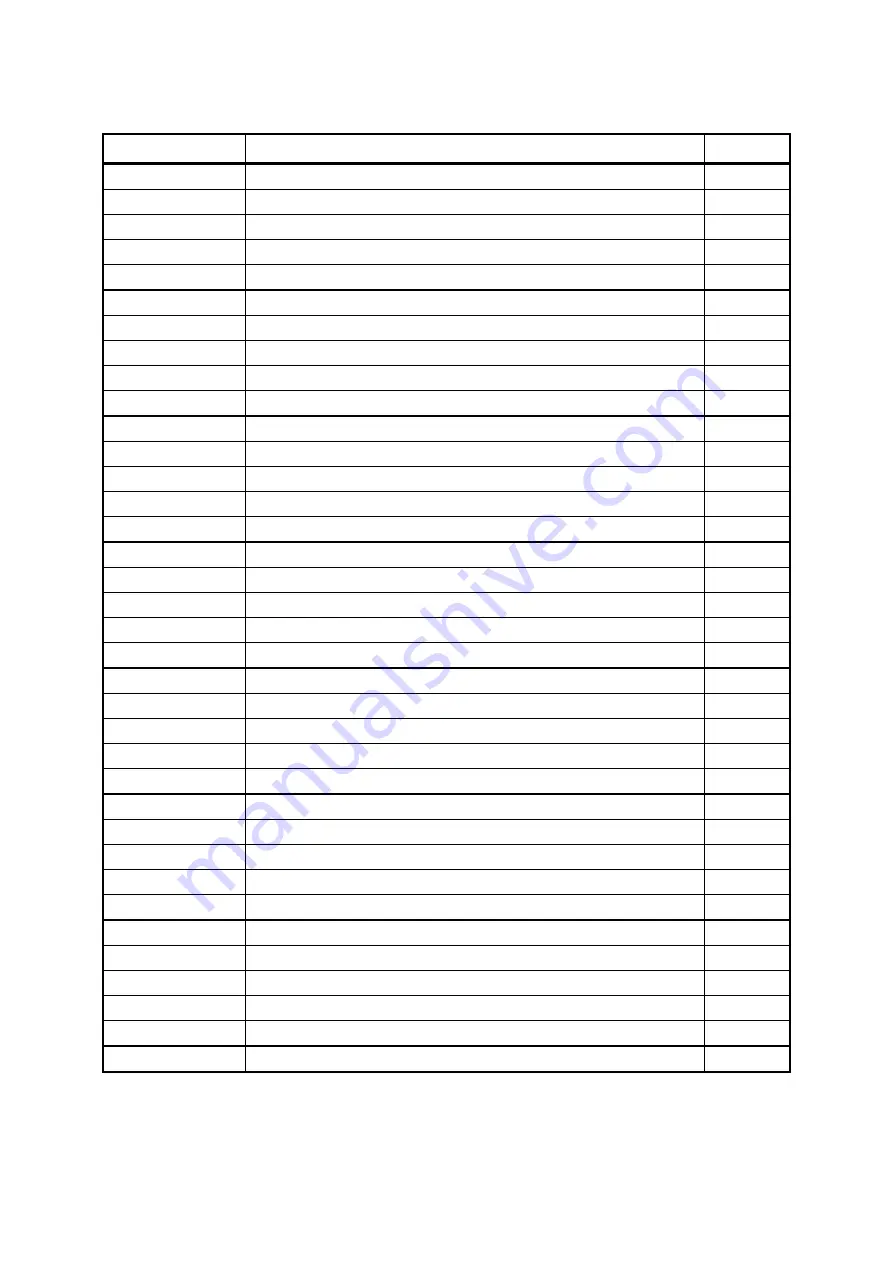
6-3
Table 6-1 Command Summary (3/4)
Command Function
Page
DC3 '+
Ruler Line ON
6-63
DC3 '-'
Ruler Line OFF
6-63
DC3 'A'
Ruler Line Buffer A
6-63
DC3 'B'
Ruler Line Buffer B
6-63
DC3 'C'
Ruler Line Buffer Clear
6-64
DC3 'D'
Define Ruler Line by Dot
6-64
DC3 'F'
Define Ruler Line with Repeating Patterns
6-64
DC3 'L'
Define Ruler Line by Line
6-64
DC3 'V'
Ruler Line LSB/MSB Image
6-65
DC3 'P'
Print One dot Line after Printing Line Buffer Data
6-65
DC3 '('
Continuous Ruler Line Command Input
6-65
DC2 'P'
Define Optional Font
6-67
DC2 'O'
Select Optional Font
6-68
DC2 'Q'
Optional Font Area Release
6-68
GS 'H'
Select HRI Character Print Position
6-70
GS 'f'
Select HRI Character Font
6-70
GS 'h'
Set Bar Code Height
6-70
GS 'k'
Print Bar Code
6-71
GS 'w'
Set Width of Bar Code
6-73
GS 'P'
Set Bar Code Print Position
6-73
GS 'n'
Nominal Fine Element Width
6-73
GS 'o'
PDF Row Height
6-74
GS 'p' 0
PDF417 Print
6-74
DC2 ';'
QR Code and Data Matrix Module Sizes
6-75
GS 'p' 1
QR Code Print
6-75
GS 'p' 2
Data Matrix Print
6-76
GS 'p' 3
Maxi Code Print
6-77
DC2 'E' 0
Set Routine Format
6-84
DC2 'E' 1
Set Routine Parameter Data
6-86
DC2 'E' 2
Execute Routine Format
6-87
DC2 'E' 3
Delete All Routine Data
6-87
DC2 'z' 0
Page Mode Select
6-89
DC2 'z' 1
Page Mode Print
6-90
DC2 'z' 2
Page Mode Vertical Position Specify
6-90
DC2 'z' 4
Page Mode Data Registration
6-90
DC2 'z' 5
Page Mode Data Calling
6-90
Содержание DPU-S445 SERIES
Страница 1: ...DPU S445 SERIES THERMAL PRINTER TECHNICAL REFERENCE U00110811309 ...
Страница 90: ...6 43 Figure 6 10 Print Sample 5 ...
Страница 100: ...6 53 Figure 6 12 Print Sample 6 ...
Страница 126: ...6 79 Figure 6 24 Print Sample 12 ...
Страница 128: ...6 81 Figure 6 26 Print Sample 13 ...
Страница 130: ...6 83 Figure 6 28 Print Sample 14 ...
Страница 174: ...A 2 INTERNATIONAL CHARACTER SETS The following codes differ depending on the international character set selected A 3 ...
Страница 176: ...A 4 KANJI QUARTER SIZE CHARACTER SET A 5 ...
















































