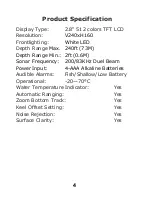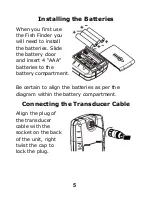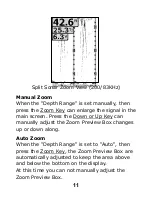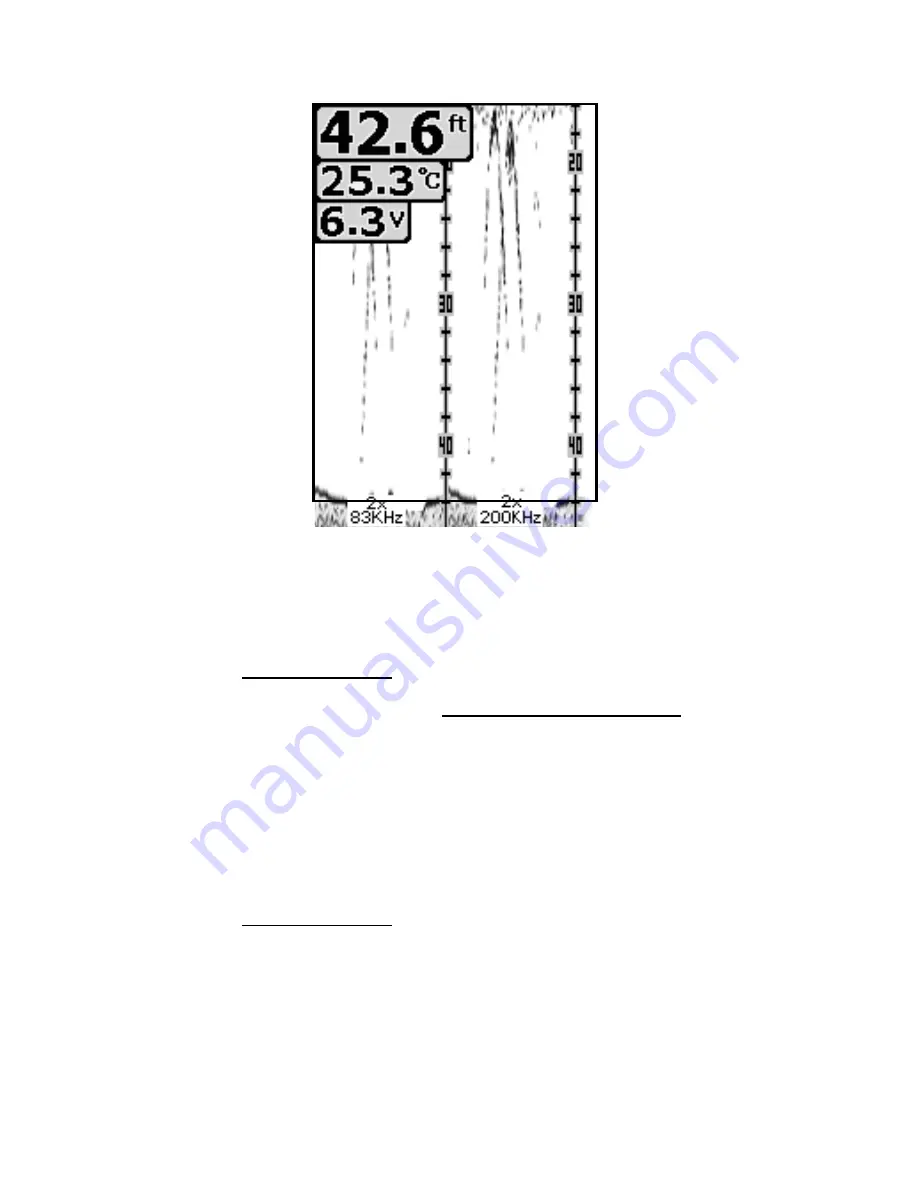
11
Split Sonar Zoom View (200/83KHz)
Manual Zoom
When the "Depth Range" is set manually, then
press the Zoom Key can enlarge the signal in the
main screen. Press the Down or Up Key can
manually adjust the Zoom Preview Box changes
up or down along.
Auto Zoom
When the "Depth Range" is set to "Auto", then
press the Zoom Key, the Zoom Preview Box are
automatically adjusted to keep the area above
and below the bottom on the display.
At this time you can not manually adjust the
Zoom Preview Box.