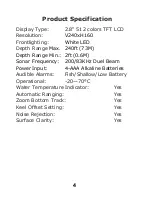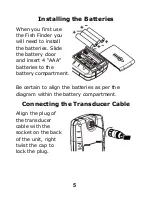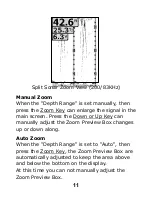9
Split Sonar View (200/83KHz)
Sonar Zoom View
When the unit starts working, you can press the
Zoom Key to manually enlarge the bottom signal
in the main screen(2x). Press it again, screen
will be returned the normal operation.
Sonar Zoom View (200KHz or 83KHz)
In the 200KHz or 83KHz Sonar Zoom View, the
display is split to show the full range view on the
right and the zoomed view on the left.
The full range view on the right also contains the
Zoom Preview Box that shows what part of the
full range view is shown in zoom view on the
left; the Zoom Preview Box tracks the bottom in
the full range view.