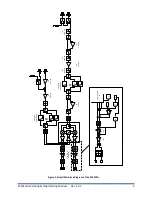SC5312A Operating & Programming Manual
Rev 1.0.2
14
Initializing the Device
INITIALIZE (0x01)
- Writing 0x00 to this register will reset the device to the default power-on state. Writing
0x01 will reset the device but leave it in the current state. The user has the ability to define the default
startup state by writing to the
STORE_STARTUP_STATE (0x1D)
register, described later in this section.
Setting the System Active LED
SET_SYSTEM_ACTIVE (0x02)
-
This register simply turns on the front panel “active” LED with a write of
0x01 or turns off the LED with a write of 0x00. This register is generally written when the device driver
opens or closes the device.
Setting the RF Frequency
RF_FREQUENCY (0x10)
- This register provides the device frequency information to set up the filters
appropriately. Data is sent as a 40 bit word with the LSB in Hz.
Setting RF Input RF Amplifiers
RF_AMPLIFIER (0x12)
- This register enables or disables the RF amplifiers. Setting bit 0 low (0) disables
the RF amplifier. Setting bit 0 high (1) enables the RF amplifier. Bit 1 selects the amplifier; 0 for RF AMP#1,
1 for RF AMP#2.
Setting the RF Attenuation
RF_ATTENUATION (0x13)
–
Each of the attenuators is a 5 bit digital step attenuator with 1 dB per LSB.
Data is sent in 2 bytes; byte1 and bits [1:0] specifies the attenuator to program, and byte0 and bit [4:0]
specifies the attenuation value.
Setting the RF Path
RF_PATH (0x14)
–
Setting bit 0 low selects the main RF input path, while high will select the RF auxiliary
path.
Selecting the RF Filter
RF_FILTER_SELECT (0x15)
–
There are 9 RF filters to select from to improve RF input second harmonic
suppression. Bits [3:0] are used.
Selecting the LO Filter
LO_FILTER_SELECT (0x16)
–
There are 9 RF filters to select from to improve LO input second harmonic
suppression. Bits [3:0] are used.