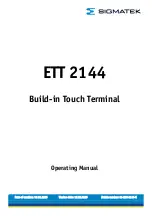ETT 2144
BUILD-IN TOUCH TERMINAL
Page 4
12.02.2020
USB Interface Connections ....................................................... 28
Display “Burn-In” Effect ........................................................29
Buffer Battery .........................................................................30
Exchanging the Battery .............................................................. 31
Setting the IP Addresses .......................................................32
IP address Network Interfaces .................................................. 32
IP Address Browser .................................................................... 32
Maintenance ...........................................................................33
Cleaning the Touch Screen ....................................................... 33
Service ......................................................................................... 34
Calibrating the Touch Screen ............................................................ 34
Modularity ...............................................................................35
Removing the PIM from the Touch Panel ................................. 36
Mounting the PIM onto the Touch Panel .................................. 37
Disposal ..................................................................................38
Accessories ............................................................................39