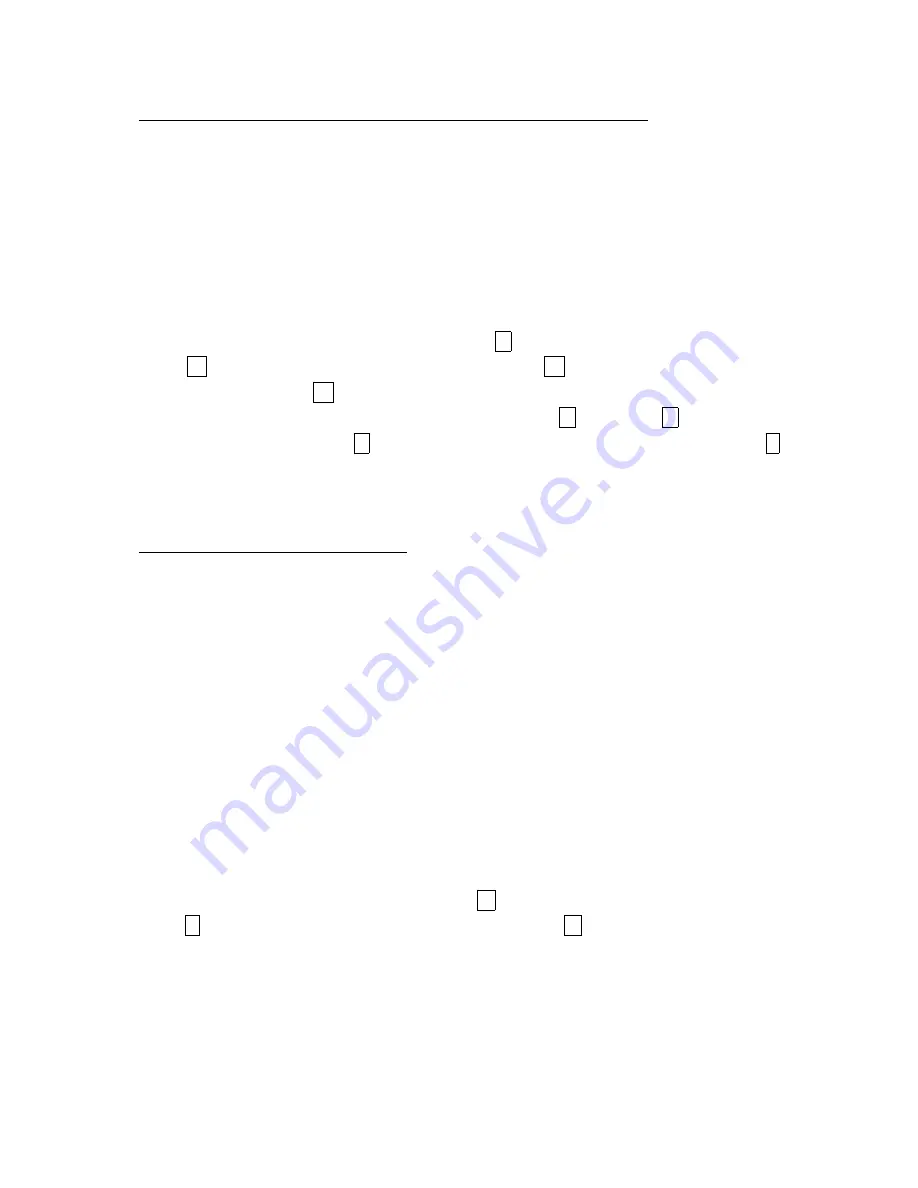
Page 28
Program 21: DISA (Trunk-to-trunk transfer) access code setting
The upper row display:
DISA SECRET CODE
The lower row display:
AAA - BBBBBB - C - D
AAA
: 001~008 (Access code number)
BBBBBB: DISA password
C
: 1~6 (Class of service (refer to program 14))
D
: 1~4 (Class of CO line access (refer to program 13))
Programming for single line phone:
Set: Enter Access code number and then press * key, enter DISA password and then
press * key, enter Class of service and then press * key, enter Class of CO line
access and then press # to return to the main menu.
Cancel: Set: Enter Access code number and then press * key, press * key and then
enter Class of service, press * key and enter Class of CO line access. Finally, press #
to return to the main menu.
Program 22: Extension setting #1
The upper row display:
EXT SETTING 1
The lower row display:
TELXXX – ABCDE (Default: All extensions - 30000)
TELXXX: 001~048 (Extension port number, *** represent all extensions)
A: 0~3 (Call waiting alert: 0 - Internal call OFF and external call OFF;
1 - Internal call ON and external call OFF;
2 - Internal call OFF and external call ON;
3 - internal call ON and external call ON)
B: 0~1 (Mode of internal call for feature phone only; 0 - tone, 1 - voice)
C: 0~3 (Timer of call alert: 0 - NIL, 1 - 3 min, 2 - 6 min, 3 - 9 min)
D: 0~1 (Voice over split / Barge-in:0 - not allowed, 1 - allowed)
E: 0~1 (Language selection of feature phone: 0 - English, 1 - Chinese)
Programming for single line phone:
Enter extension port number and then press * key, enter the value of ABCDE. Then
press * key to enter next extension port number or press # to return to the main menu
(dial tone will be heard again).
Содержание KT848
Страница 1: ...Sigma V KT848 Business Telephone System Installation Guide Release 1 1 ...
Страница 6: ...Page 2 iii Hardware Diagram 1 Main Unit 2 Power Supply ...
Страница 8: ...Page 4 5 4 ports CO line expansion board CO 5 8 6 Caller ID board 7 8 ports Extension expansion board ...
Страница 10: ...Page 6 9 DSS Console 1 DSS button Button 1 48 extension port 001 048 Button 49 64 not use 2 DSS terminal ...
Страница 16: ...Page 12 vi Extension expansion board installation vii Caller ID board ...
Страница 17: ...Page 13 viii External Music On Hold installation ix External Speaker installation ...
Страница 18: ...Page 14 x SMDR installation Pin assignment of 2 KSU PC 2 3 3 2 7 5 xi Power Failure Transfer installation ...
















































