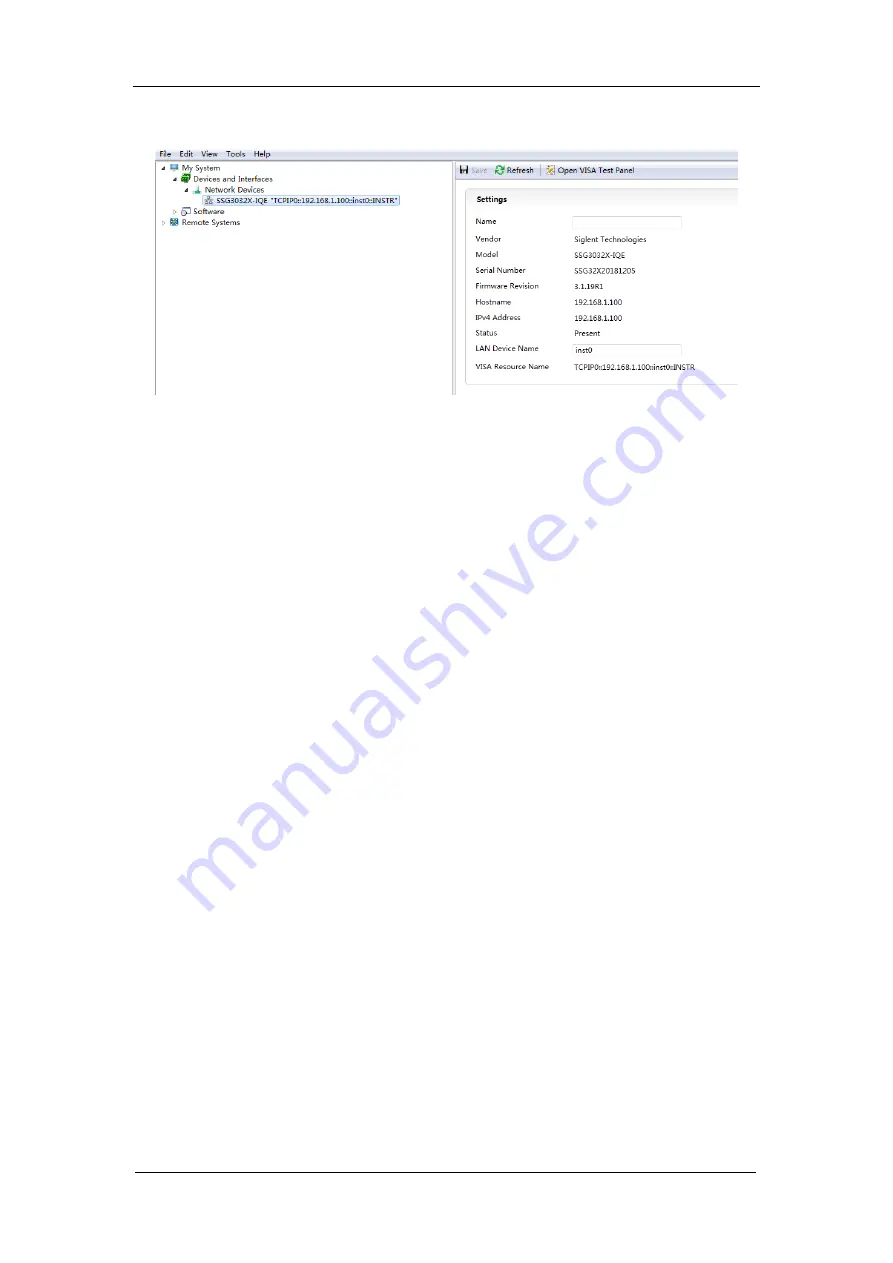
SIGLENT
12 SSG3000X Service Manual
4. After a brief scan, the connection should be shown under Network Devices:
5. Right-click on the product and select Open NI-VISA Test Panel:
6. C
lick “Input/Output” option button and click “Query” option button. If
everything is connected and operating correctly, the Read operation
information returned shown below will appear.
NOTE:
The *IDN? Command (known as the Identification Query) should return the
instrument manufacturer, instrument model, serial number, and other
identification information.



























