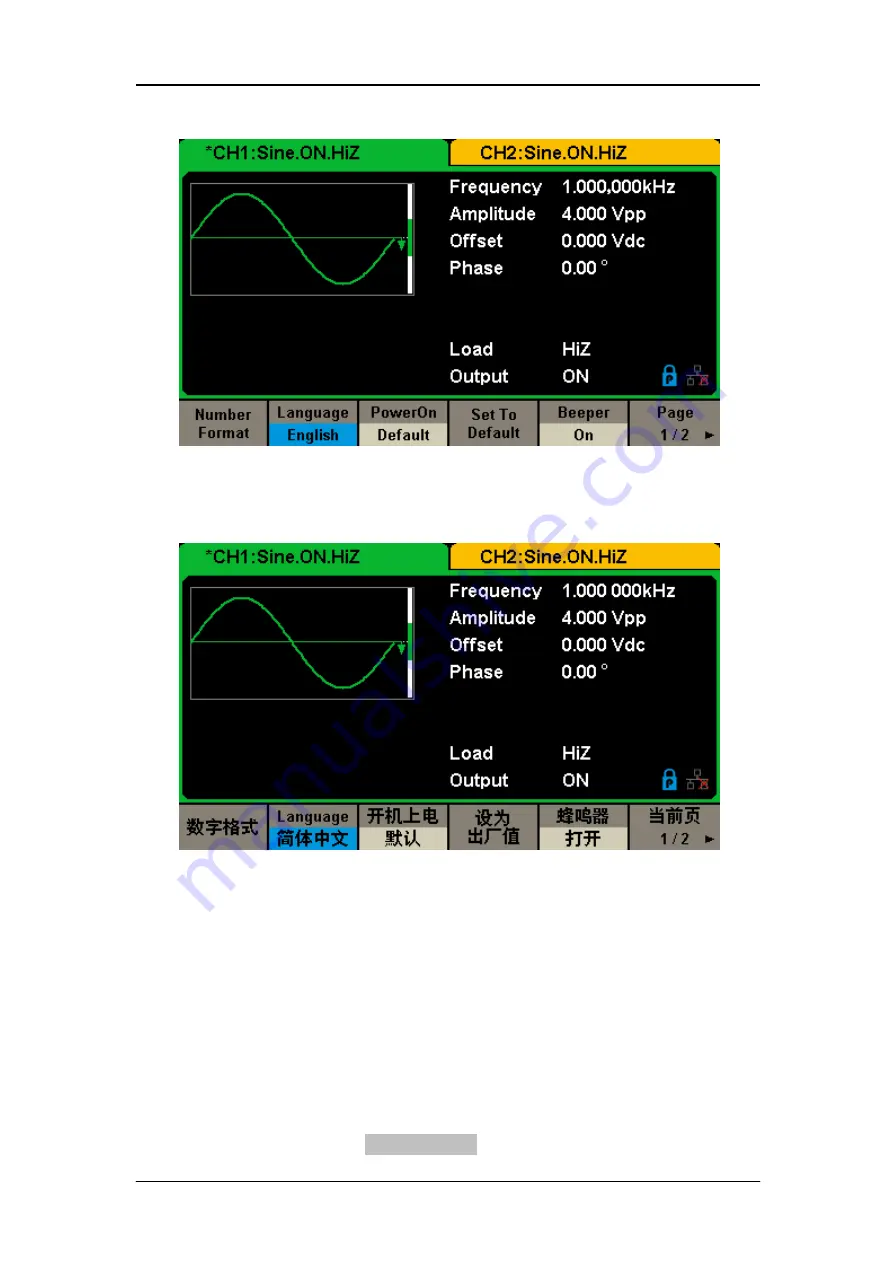
SIGLENT
90 SDG1000X User Manual
English Interface
Figure 2-48 English Interface
Chinese Interface
Figure 2-49 Chinese Interface
3. Power On
Choose the
SDG1000X‘s setting when the generator is powered on. Two
choices are available: the default setting and the last settings set when the unit
was last powered down. Once selected, the setting will be applied when the
instrument is powered on. This setting is stored in non-volatile memory and
will not be influenced by the Set To Default operation.
Содержание SDG1000X Series
Страница 2: ......
Страница 44: ...SIGLENT 34 SDG1000X User Manual Figure 2 15 Setting the Mean...
Страница 63: ...SIGLENT SDG1000X User Manual 53 The methods of setting the parameters of DSB AM are similar to AM...
Страница 119: ...SIGLENT SDG1000X User Manual 109 Figure 2 65 Phase Deviation Interface...
Страница 134: ...SIGLENT 124 SDG1000X User Manual Figure 3 1 Generate a Sine Waveform...
Страница 136: ...SIGLENT 126 SDG1000X User Manual Figure 3 2 Generate a Square Waveform...
Страница 148: ...SIGLENT 138 SDG1000X User Manual Figure 3 9 Generate an AM Modulation Waveform...
Страница 150: ...SIGLENT 140 SDG1000X User Manual Figure 3 10 Generate a FM Modulation Waveform...
Страница 152: ...SIGLENT 142 SDG1000X User Manual Figure 3 11 Generate a PM Modulation Waveform...
Страница 154: ...SIGLENT 144 SDG1000X User Manual Figure 3 12 Generate a FSK Modulation Waveform...
Страница 156: ...SIGLENT 146 SDG1000X User Manual Figure 3 13 Figure 3 13 Generate an ASK Modulation Waveform...
Страница 158: ...SIGLENT 148 SDG1000X User Manual Figure 3 14 Generate a PSK Modulation Waveform...
Страница 160: ...SIGLENT 150 SDG1000X User Manual Figure 3 15 Generate a PWM Modulation Waveform...
Страница 162: ...SIGLENT 152 SDG1000X User Manual Figure 3 16 Generate a DSB AM Modulation Waveform...






























