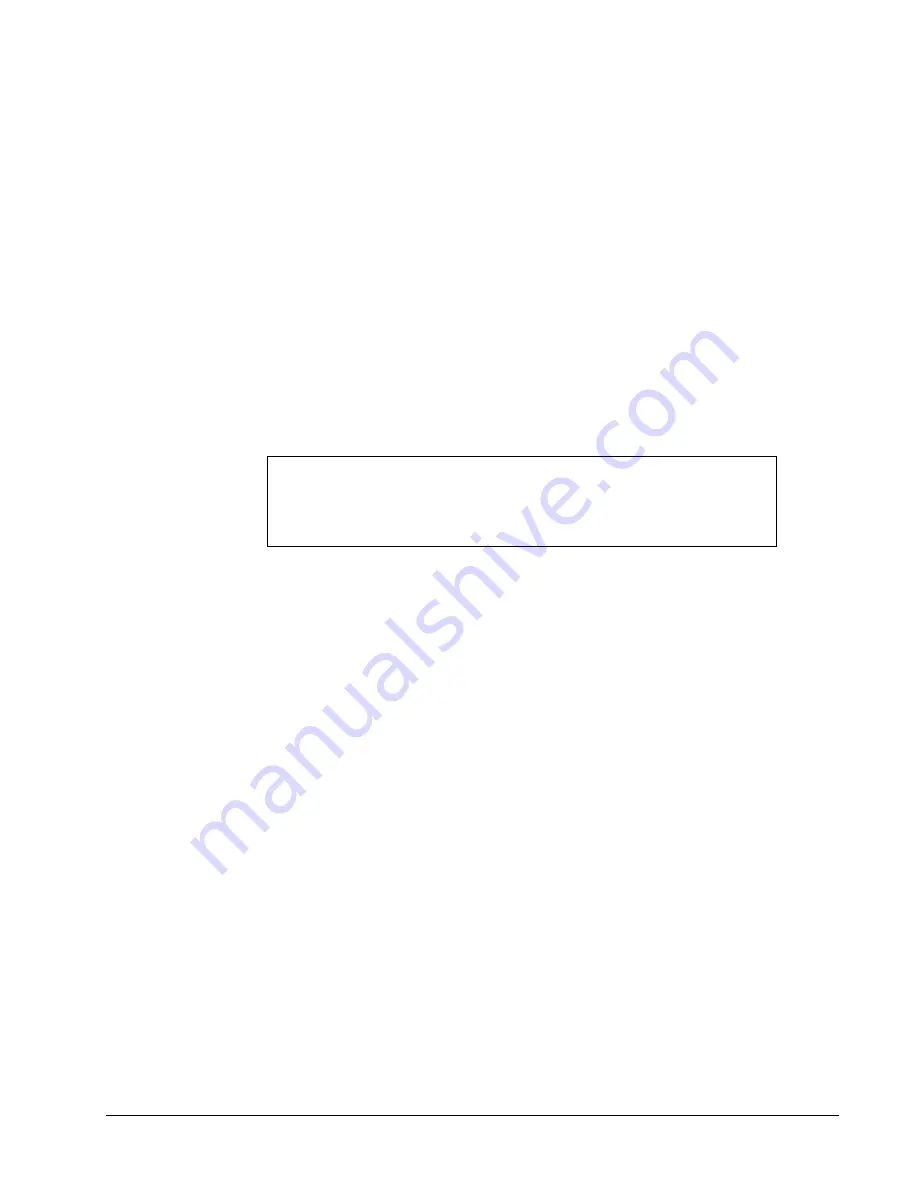
UDA-8705A User Manual (Rev. 1.1)
User Controls
•
3-3
PWR (Power) LED
The
PWR
LED indicates the overall operating status of the UDA-8705A. This LED displays the
following conditions:
•
Green
— The card is operating normally.
•
Flashing Green
— The card requires a software upgrade.
•
Red
— The card is not operational. Refer to the chapter, “
Service Information
” for
details on this condition.
Input Signal Present LEDs
The
Input Signal Present
LEDs indicates the status of the analog input. This group of LEDs display
the following conditions:
•
VIDEO
— If the
VIDEO
LED is lit, a valid analog video input signal is present on
BNC 1.
•
AES/OTHER
— If the
AES/OTHER
LED is lit, a valid AES signal, or some other
analog signal, is present on the input. The signal must be greater than 0.5Vp-p.
Note
Slowly changing, or small, amplitude signals will pass through the card, but the
LEDs may be unlit. In this case, it is recommended to disable
the Notify on
Input Loss
option via DashBoard. Note that the Input Signal Present threshold
is set to assume a level of 1Vp-p.
Button Controls
The following sections describe the UDA-8705A buttons. Refer to
Figure 8
for button location.
SW1 — Bootload Button
This button is used for factory service in the unlikely event of a complete card failure. The Bootload
process is further described in the chapter, “
Service Information
”, of this manual.
Содержание openGear UDA-8705A
Страница 1: ...UDA 8705A Analog Utility Distribution Amplifier User Manual Part Number UDA 8705A OM Version 1 1 ...
Страница 6: ......
Страница 8: ...ii Contents UDA 8705A User Manual Rev 1 1 ...
Страница 12: ...1 4 Introduction UDA 8705A User Manual Rev 1 1 ...
Страница 20: ...3 4 User Controls UDA 8705A User Manual Rev 1 1 ...
Страница 24: ...4 4 Control and Monitoring UDA 8705A User Manual Rev 1 1 ...
Страница 31: ...UDA 8705A User Manual Rev 1 1 Service Information 6 5 ...
Страница 32: ......
Страница 34: ......
















































