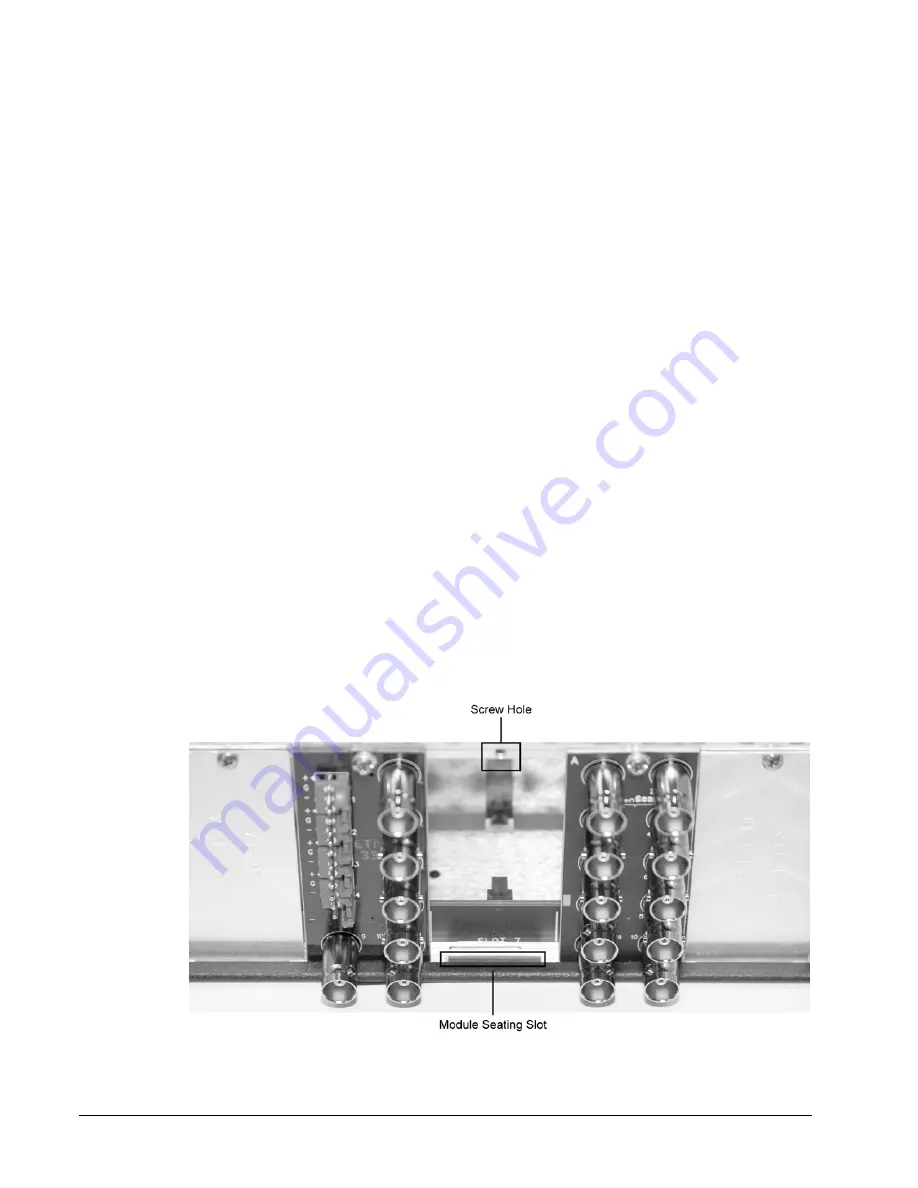
2-2
•
Installation and Setup
UDA-8705A User Manual (Rev. 1.1)
Rear Module Installation (Optional)
The UDA-8705A is compatible with the DFR-8310 and DFR-8320 series frames. The procedure for
installing the Rear Module in your openGear frame is the same regardless of the frame or module used.
However, a different module is required depending on the openGear frame you are using.
Rear Modules for the UDA-8705A
The Rear Module for the UDA-8705A depends on the openGear frame you are installing the card into.
•
DFR-8310
series frames — When installing the UDA-8705A in the DFR-8310 series
frames, the
R1-8705
or
R1L-8705
Rear Modules are required. The UDA-8705A is
also compatible with the DFR-8310-BNC frame.
•
DFR-8320
series frames —When installing the UDA-8705A in the DFR-8320 series
frames, the Split Rear Module (
R2S-8705
) or Full Rear Modules (
R2-8705
or
R2L-
8705
) are required.
Installing the Rear Module
If you received a Rear Module with your UDA-8705A, you will need to install the module in your
DFR-8300 series frame before you can install the UDA-8705A in the frame, or connect cables to the
slot you have chosen for the UDA-8705A. Skip this section if you are installing the UDA-8705A in a
DFR-8310-BNC frame, or the Rear Module is already installed.
Use the following procedure to install the Rear Module in a DFR-8300 series frame:
1.
Refer to the DFR-8300 series frame User Manual, to ensure that the frame is properly
installed according to instructions.
2.
On the rear of the frame, locate the card frame slot.
3.
Remove the Blank Plate from the rear of the slot you have chosen for the UDA-
8705A installation. If there is no Blank Plate installed, proceed to the next step.
4.
As shown in
Figure 3
, seat the bottom of the rear module in the seating slot at the
base of the frame’s back plane.
Figure 3. Rear Module Installation in a DFR-8310 Series Frame (UDA-8705A not shown)
Содержание openGear UDA-8705A
Страница 1: ...UDA 8705A Analog Utility Distribution Amplifier User Manual Part Number UDA 8705A OM Version 1 1 ...
Страница 6: ......
Страница 8: ...ii Contents UDA 8705A User Manual Rev 1 1 ...
Страница 12: ...1 4 Introduction UDA 8705A User Manual Rev 1 1 ...
Страница 20: ...3 4 User Controls UDA 8705A User Manual Rev 1 1 ...
Страница 24: ...4 4 Control and Monitoring UDA 8705A User Manual Rev 1 1 ...
Страница 31: ...UDA 8705A User Manual Rev 1 1 Service Information 6 5 ...
Страница 32: ......
Страница 34: ......















































