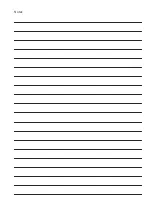3
Operating Characteristics:
The given characteristics (Fig. 6) are average values of all
ranges and sizes of bimetal relays and are mainly intended
to indicate the inverse time current characteristics of the
Operation:
• Rotate the Latch away from OFF push button
• For starting the motor, press Green push button marked ‘I’
(Fig. 1)
• For stopping the motor press Red push button marked ‘O’
(Fig. 1)
• This is in ‘Self-Reset’ mode. In this mode even, if the
relay trips on overload, it will be automatically reset in a
maximum of 4 minutes. The motor can be restarted only
after the relay is reset.
Maintenance:
• Switch off the starter and disconnect the main supply by
switching the main switch before doing any maintenance.
• Keep the interior dust free.
• Re-tighten the terminal screws from time to time.
• No maintenance is needed for overload relay. Please do
not open the relay.
• Replace the contactors / contacts of the contactors if they
were severely pitted or when only 40% of the original
contact tips remains.
Fig. 6: Operating characteristics of 3UW51/52 relays
same. The tripping times of the same. The tripping times
shown are for relays starting from the cold state. At operating
temperatures (heated at rated current) these are reduced to
about 25% of the value obtained from the characteristics.
• Replacement of Overload Relay (Refer Fig. 7):
–
Removal
1. Disconnect the wires connected to the relay terminals.
2. Slightly loosen the outgoing terminal screws of the line
contactor.
3. Follow instructions given in Fig. 7 for removal of relay.
– Re-fixing
1. Select & take the overload relay of same range.
2. Connect the relay terminals (L1, L2, L3) to (T1, T2, T3)
of Q1 Line contactor.
3. Refer Fig. 7 for details.
Care should be taken to fix the relay terminals & relay
to contactor in the exact position shown in Fig. 7
4. Ensure that relay hook is engaged at contactor housing
slot at base.
5. Tighten the contactor terminal screws.
6. Re-connect the disconnected wires and check
connections by referring to the wiring diagram.
Содержание TE7291-0A Series
Страница 5: ...Notes ...