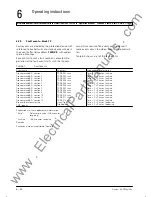'(& )( )'& &) ( &!& ")& &$(( $#
Ć
%&( $# #)" &&#$
6 - 24
Siemens AG
⋅
May 1998
After a fault, annunciations and events provide an
overview of important fault data and an insight as to
how the protection unit functioned. This information
is also important when protection functions are teĆ
sted during commissioning. Furthermore, they proviĆ
de information about switching operations, about
measured data and about the protection system itself
during normal service.
For reading out recorded events via the master unit
no codeword input is necessary.
The events generated in the 7SS52 are presented to
the user in various ways.
D
Indications by means of LEDs on the front plates
of the master unit
D
Binary outputs (alarm relays) from modules EAZ1
and EAZ2
D
Information via display or via communication proĆ
gram DIGSI
In the event of auxiliary voltage failure all event meĆ
mories are reset.
The alarms listed in appendix A.1.2 can be marshalled
to the LEDs and to the digital outputs. Furthermore,
several alarms can be marshalled to one digital output
(group alarm). The communication software DIGSI
supports marshalling. This requires assignment of
the function no. (acc. to appendix A.1.2) which corĆ
responds to the alarm. For creating group alarms, the
function numbers are listed consecutively.
The most common collective alarms are already avaiĆ
lable in the system with defined F-No.
Further collective alarms are created by programming
the required F-No to one relay or LED.
Table 6.2
List of the available collective
alarms
F-No Collective alarm
Substitute for F-No
30 TRIPcommand
16 - 27; 32 - 43; 48 - 59
92 Diff. current supervision
for busbars
96 - 107; 112 - 123; 128 -
139; 144 - 155; 160 - 171;
176 - 187
84 Isol. status flt: both on
66; 70; 74; 78; 82
85 Isol. status flt: run time
67; 71; 75; 79; 83
215 Request bay
208 - 214
205 Failure in auto. testing
196 - 204
In order to call up events via the operator panel the
following possibilities exist:
D
paging in blocks by key
Y
forward and
B
backĆ
wards, up to address 7100 (operations events) or
7200 (fault events)
D
direct addressing via the "MENU" key, address
7100/7200 and enter key "ENTER"
www
. ElectricalPartManuals
. com
Содержание SIPROTEC 7SS52
Страница 1: ... w w w E l e c t r i c a l P a r t M a n u a l s c o m ...
Страница 2: ...w w w E l e c t r i c a l P a r t M a n u a l s c o m ...
Страница 3: ... Siemens AG 1998 w w w E l e c t r i c a l P a r t M a n u a l s c o m ...
Страница 6: ... w w w E l e c t r i c a l P a r t M a n u a l s c o m ...
Страница 17: ... w w w E l e c t r i c a l P a r t M a n u a l s c o m ...
Страница 33: ... w w w E l e c t r i c a l P a r t M a n u a l s c o m ...
Страница 34: ... w w w E l e c t r i c a l P a r t M a n u a l s c o m ...
Страница 35: ... w w w E l e c t r i c a l P a r t M a n u a l s c o m ...
Страница 36: ... w w w E l e c t r i c a l P a r t M a n u a l s c o m ...
Страница 44: ... w w w E l e c t r i c a l P a r t M a n u a l s c o m ...
Страница 166: ... w w w E l e c t r i c a l P a r t M a n u a l s c o m ...
Страница 168: ... w w w E l e c t r i c a l P a r t M a n u a l s c o m ...
Страница 170: ... w w w E l e c t r i c a l P a r t M a n u a l s c o m ...
Страница 184: ... 1 w w w E l e c t r i c a l P a r t M a n u a l s c o m ...
Страница 186: ... w w w E l e c t r i c a l P a r t M a n u a l s c o m ...
Страница 202: ... 0 0 0 w w w E l e c t r i c a l P a r t M a n u a l s c o m ...
Страница 206: ... X w w w E l e c t r i c a l P a r t M a n u a l s c o m ...
Страница 208: ...w w w E l e c t r i c a l P a r t M a n u a l s c o m ...
Страница 209: ...w w w E l e c t r i c a l P a r t M a n u a l s c o m ...
Страница 210: ... w w w E l e c t r i c a l P a r t M a n u a l s c o m ...