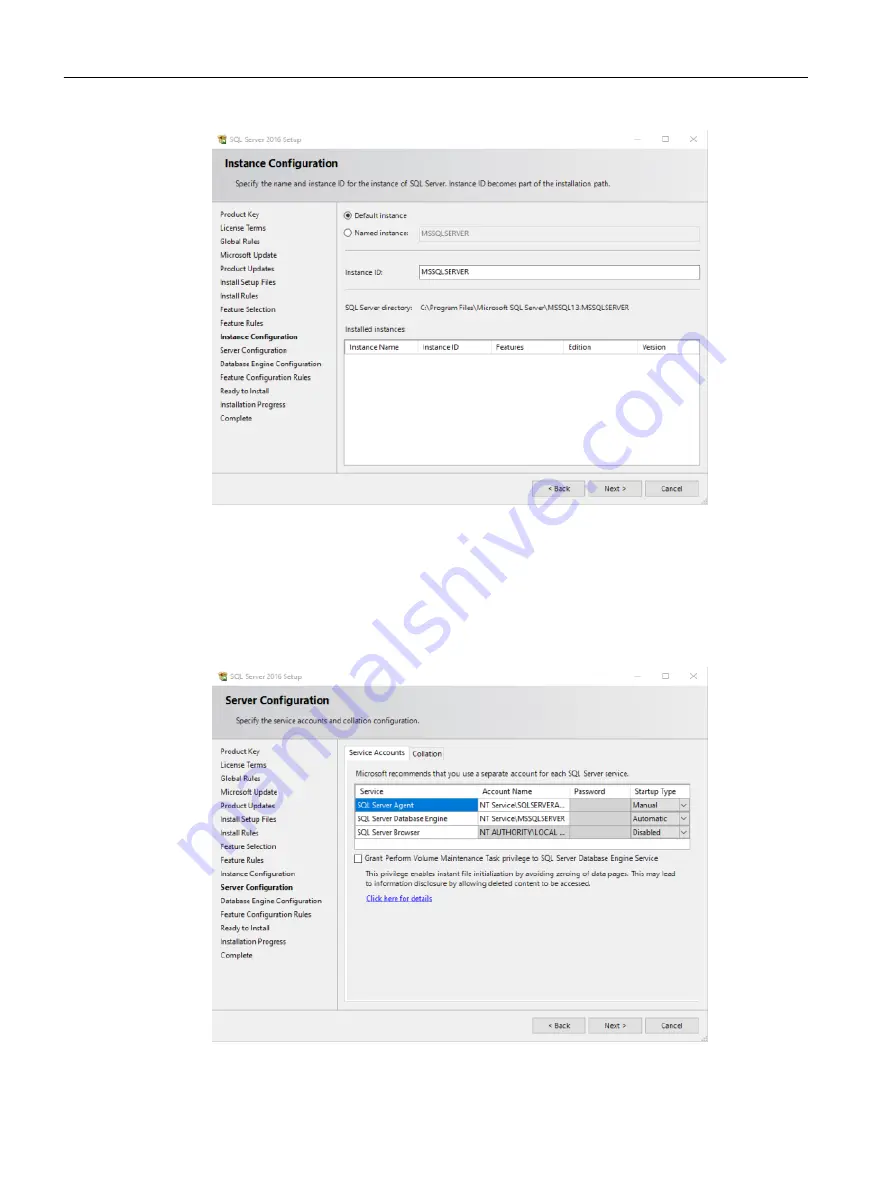
3. Select the "Server Configuration" function.
Open the "Service Accounts" tab and make the following settings:
– SQL Server Agent: NT Service\SQLSERVER... and Manual
– SQL Server Database Engine: NT Service\MSSQLSERVER and Automatic
– SQL Server Browser: NT AUTHORITY\LOCAL SERVICE and Disabled
Click "Next >" to continue with the configuration.
Installing/configuring Windows services
3.4 SQL Server 2016
Manage MyResources, Optimize MyProgramming /NX-Cam Editor
56
Installation Manual, 12/2019, A5E44672080B AE






























