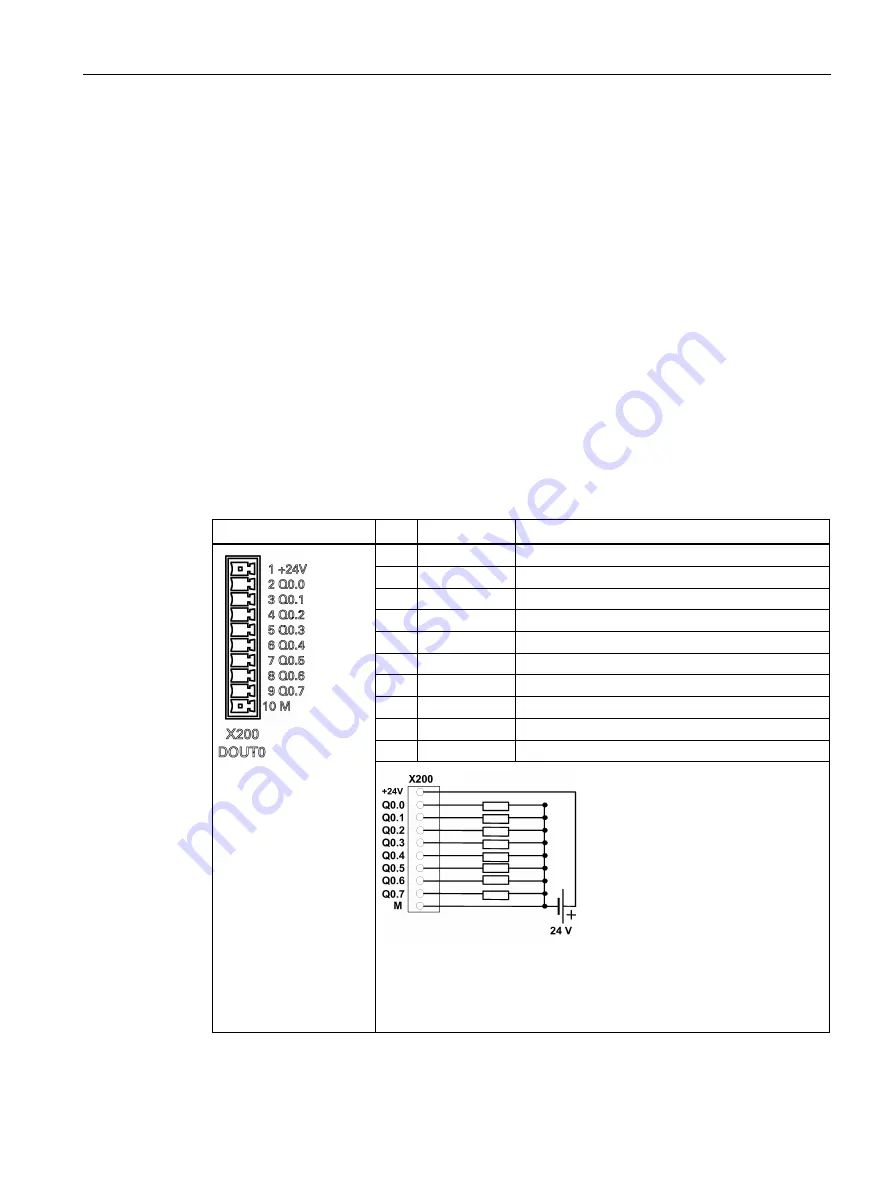
Connecting
3.3 Connecting the interfaces on the PPU
Electrical Installation Manual
Operating Instructions, 12/2014, 6FC5397-2EP10-0BA0
21
Connecting
End sleeves are necessary if you use two cables per connection.
Fasten the cables to the screw terminals and plug the terminals into interfaces X100, X101
and X102 correctly.
3.3.2
Digital output interfaces - X200, X201
Type
Mini Combicon 10-pin
Cable
Max. length: 10 m
Max. cross-section:
One cable per connection: ≥ 0.5 mm2
Outputs
Rated digital output current: 250 mA
Table 3- 4
Pin assignment of X200 (DOUT0)
Illustration
Pin
Signal
Comment
1
+24V
+24V input (20.4 - 28.8 V); must be connected
2
Q0.0
Digital output
3
Q0.1
Digital output
4
Q0.2
Digital output
5
Q0.3
Digital output
6
Q0.4
Digital output
7
Q0.5
Digital output
8
Q0.6
Digital output
9
Q0.7
Digital output
10
M
External ground; must be connected
Note:
The +24 V power supply must be connected even if X200 is not used;
otherwise, the communication between the PPU and the drives does not
function as it should.
Содержание SINUMERIK 808D
Страница 6: ...Table of contents Electrical Installation Manual 6 Operating Instructions 12 2014 6FC5397 2EP10 0BA0 ...
Страница 10: ...Safety instructions Electrical Installation Manual 10 Operating Instructions 12 2014 6FC5397 2EP10 0BA0 ...
Страница 14: ...System overview Electrical Installation Manual 14 Operating Instructions 12 2014 6FC5397 2EP10 0BA0 ...
Страница 48: ...Index Electrical Installation Manual 48 Operating Instructions 12 2014 6FC5397 2EP10 0BA0 ...
















































