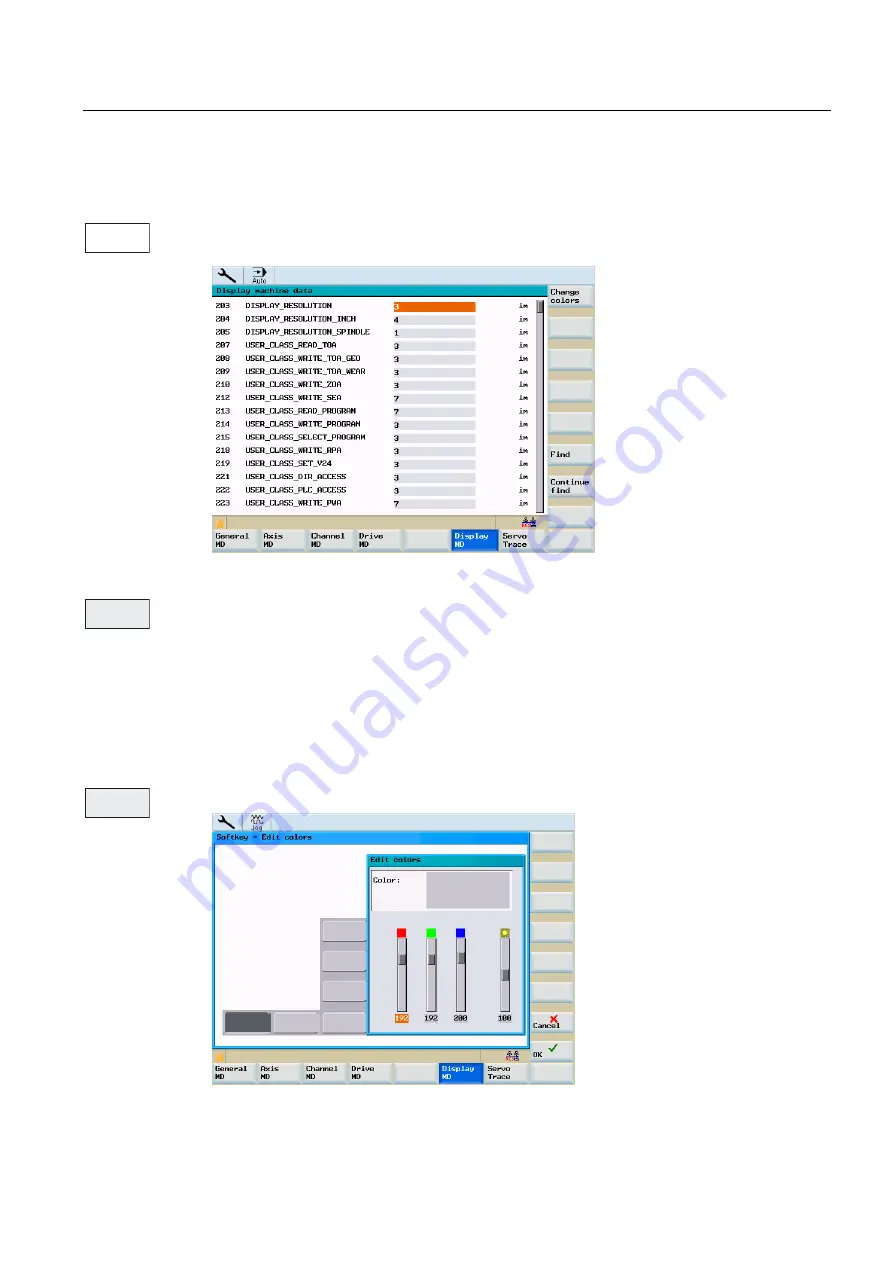
System
8.3 SYSTEM - "Machine data" softkeys
Surface grinding
Programming and Operating Manual, 11/2012, 6FC5398-5CP10-3BA0
121
'LVSOD\
0'
&RORU
FKDQJLQJ
&RORU
6RIWNH\
Display of machine data
Open the "Display machine data" window. Use the PageUp / PageDown keys to browse
forward / backward.
Figure 8-13 Display of machine data
Use the "Softkey color" and "Window color" softkeys to specify user-defined color settings.
The displayed color consists of the components red, green and blue.
The "Change color" window displays the values currently set in the input fields. The desired
color can be produced by changing these values. In addition, the brightness can be
changed.
The next mixing ratio is displayed temporarily upon completion of an input. Use the cursor
keys to switch between the input fields.
With "OK", the settings are accepted and the dialog box is closed. Selecting the "Abort"
softkey will close the dialog box without accepting your changes.
Use this function to change the colors of the tip and softkey area.
Figure 8-14 Edit softkey color.
Содержание SINUMERIK 802D sl
Страница 10: ...Table of contents Surface grinding 10 Programming and Operating Manual 11 2012 6FC5398 5CP10 3BA0 ...
Страница 338: ...PLC diagnostics 13 3 Operating options Surface grinding 338 Programming and Operating Manual 11 2012 6FC5398 5CP10 3BA0 ...
Страница 364: ...Index Surface grinding 364 Programming and Operating Manual 11 2012 6FC5398 5CP10 3BA0 ...






























