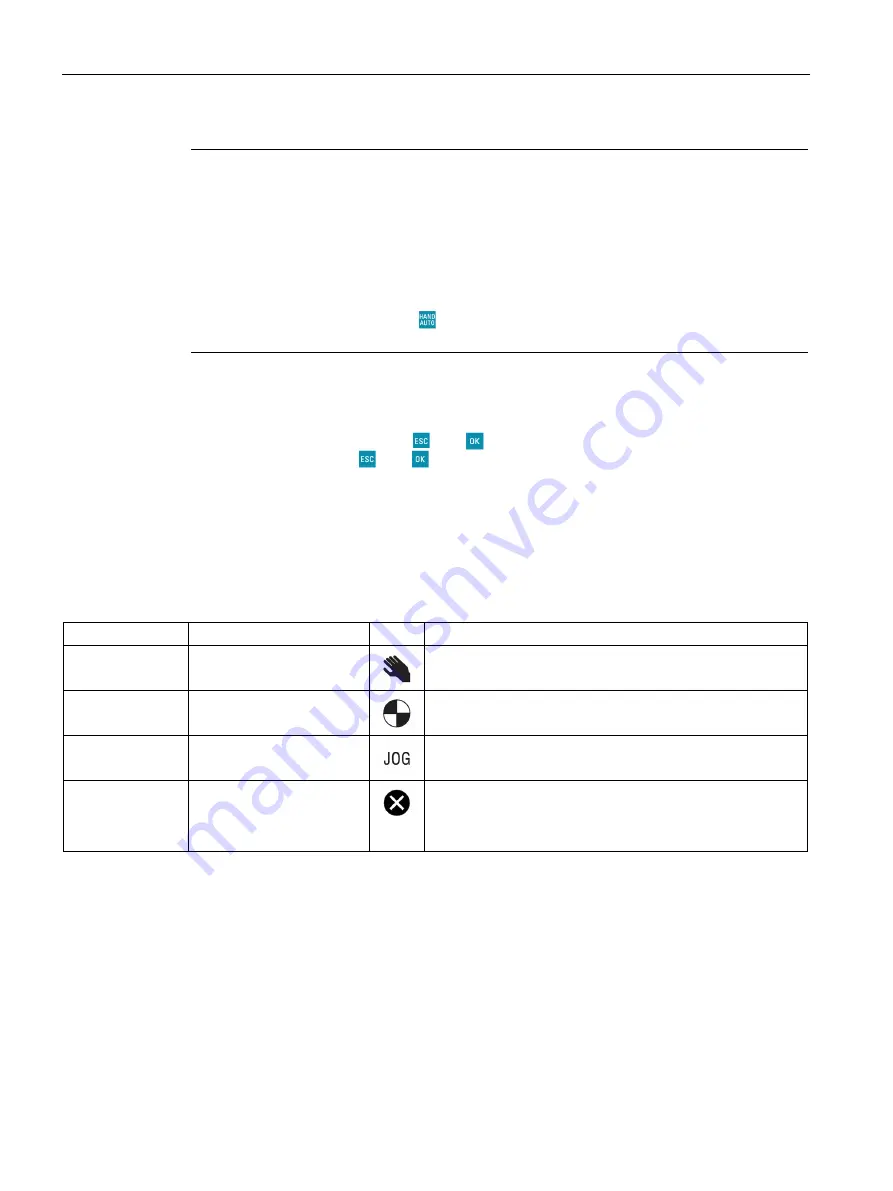
Overview
Basic Operator Panel 2 (BOP-2)
16
Operating Instructions, 02/2016, A5E37143404B AA
Note
Reaction to change between HAND and AUTO mode
When changing from HAND to AUTO mode the Inverter reacts in the following manner:
•
If the ON signal is active, the new setpoint will become active, and the Inverter
automatically ramps the motor to the new setpoint.
When changing from AUTO to HAND mode the Inverter reacts in the following way:
•
The Inverter does not top the motor running. The Inverter runs the motor at the same
speed that was set prior to the key being pressed. Any ramp function that was in
progress is stopped.
Locking and unlocking the keypad
To lock the BOP-2 keypad press and simultaneously for 3 seconds or more. To
unlock the keypad press and simultaneously for 3 seconds or more.
Screen icons
The BOP-2 displays a number of icons at the left side of the display to indicate the actual
state of the Inverter. These icons are explained in the following table.
Table 4- 3
Screen icons description
Function
Status
Icon
Remarks
Command source Hand
When the HAND mode is active the icon is displayed. When
AUTO mode is active, no icon is displayed.
Inverter status
Inverter and motor running
The icon is static and does not rotate.
Jog
Jog function is active
Fault/alarm
Fault or alarm pending
Flashing symbol = Fault
Steady symbol = Alarm
If a fault is detected, the Inverter will be stopped and the user
is required to take the necessary corrective actions to clear
the fault. An alarm is a condition that will not stop the Inverter,
for example, overtemperature.
Содержание SINAMICS BOP-2
Страница 1: ......
Страница 2: ......
Страница 6: ...Table of contents Basic Operator Panel 2 BOP 2 6 Operating Instructions 02 2016 A5E37143404B AA ...
Страница 8: ...Changes in this manual Basic Operator Panel 2 BOP 2 8 Operating Instructions 02 2016 A5E37143404B AA ...
Страница 12: ...Safety notes Basic Operator Panel 2 BOP 2 12 Operating Instructions 02 2016 A5E37143404B AA ...
Страница 32: ...Diagnostics Basic Operator Panel 2 BOP 2 32 Operating Instructions 02 2016 A5E37143404B AA ...
Страница 42: ...Setup Basic Operator Panel 2 BOP 2 42 Operating Instructions 02 2016 A5E37143404B AA ...
Страница 48: ...Extras Basic Operator Panel 2 BOP 2 48 Operating Instructions 02 2016 A5E37143404B AA ...
Страница 50: ...Technical data Basic Operator Panel 2 BOP 2 50 Operating Instructions 02 2016 A5E37143404B AA ...
Страница 53: ......
Страница 54: ......
















































