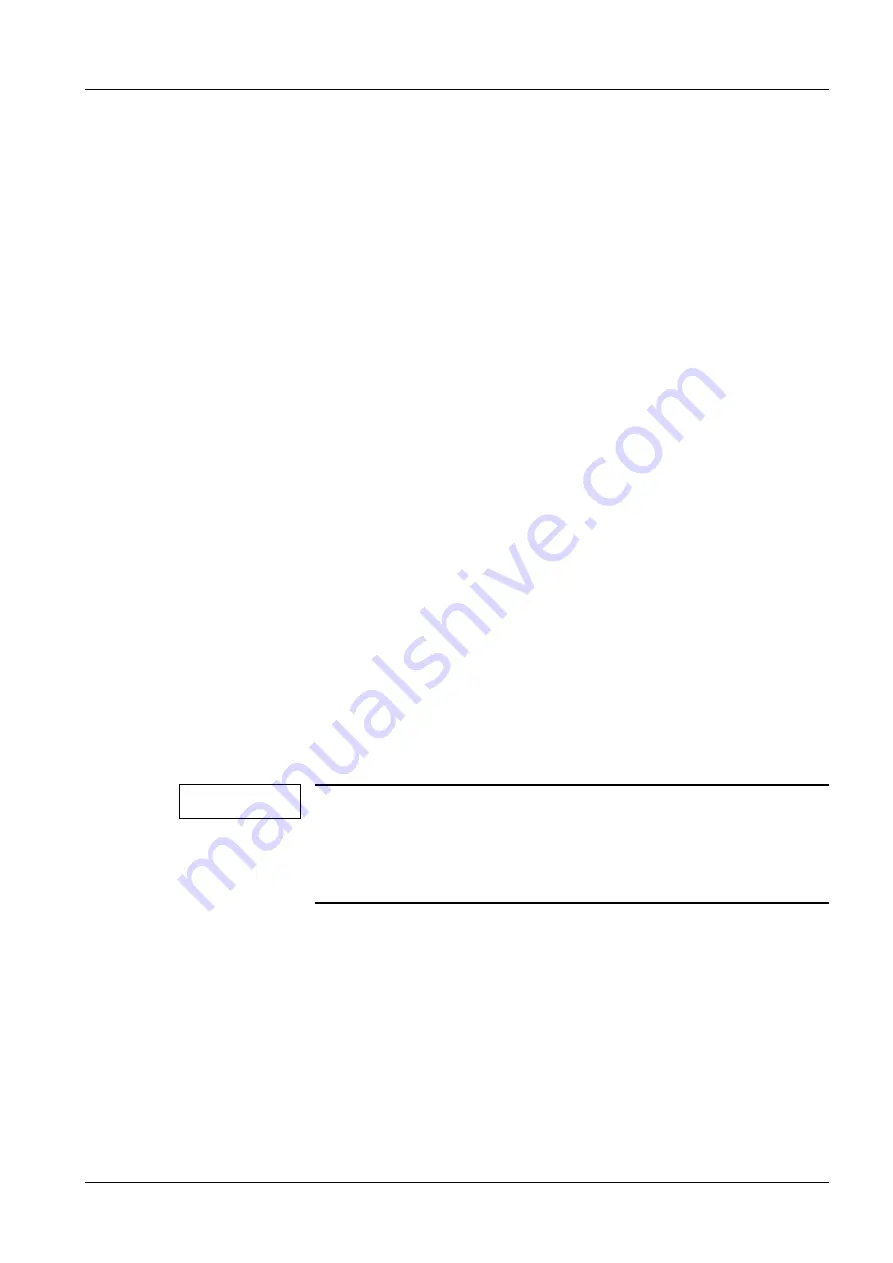
Siemens AG
RA52-060.061.01.07.02
SIMOMED HM
07.02
TD SD 21
General Remarks
5
Page 5 of 24
Medical Solutions
Product-specific Remarks
0
Remarks Regarding the Monitor
0
•
The SIMOMED HM monitor recognizes the particular TV scan norm (only H scan norm)
and automatically switches to it. If a norm is used that is not programmed, the monitor
automatically recognizes this norm, and it may be necessary to adjust the geometry
and contrast/brightness. The "next" time, it will recognize this norm and will assign the
parameters that have been set for it.
•
If adjustments have to be carried out, they must be carried out in all the scan norms that
are programmed for the particular image system/TV.
Reason: separate EEPROM values are allocated for each norm.
•
Repair of the monitor is made beginning / since February 1, 2001 only by completely re-
placing the monitor!
•
Monitor adjustment is made using a laptop computer
(Basic adjustments can be made using the front key panel
.
•
The power input is set up for 110 - 230 V +/- 10% 50/60 Hz.
•
Occasional high voltage surges =< 2sec. with image disturbances are admissible.
•
Cut off:
Approx. 15 min. after switching power ON, and then every 12 hours, the monitor
performs an automatic cut-off adjustment. This cut-off adjustment compensates for
aging of the picture tube. During the cut off-adjustment, approx. every 2 sec., the image
brightness changes.
•
Pass-through output for BAS signal.
The SIMOMED HM does not have a BAS pass-through output.
However, if necessary a T-adapter can be used at the BAS input for BAS forwarding. If
this is done, the terminal resistor must be opened
(Replacing the Firmware / p. 11)
.
NOTE
For video norms of > 60 Hz image refresh rate, image quality prob-
lems occur when the BAS signal is channeled through. Video
norms of 50/60 Hz image refresh rate must have connection cables
that are as short as possible for the throughput mode. If there are
problems, a video distributor amplifier must be used.
Adjustment
0
•
Adjustment values, as well as the adjustment procedure are handled only over the help
texts in the service user interface.
Selection is made in the service user interface under <Help>-<Service>
.




















