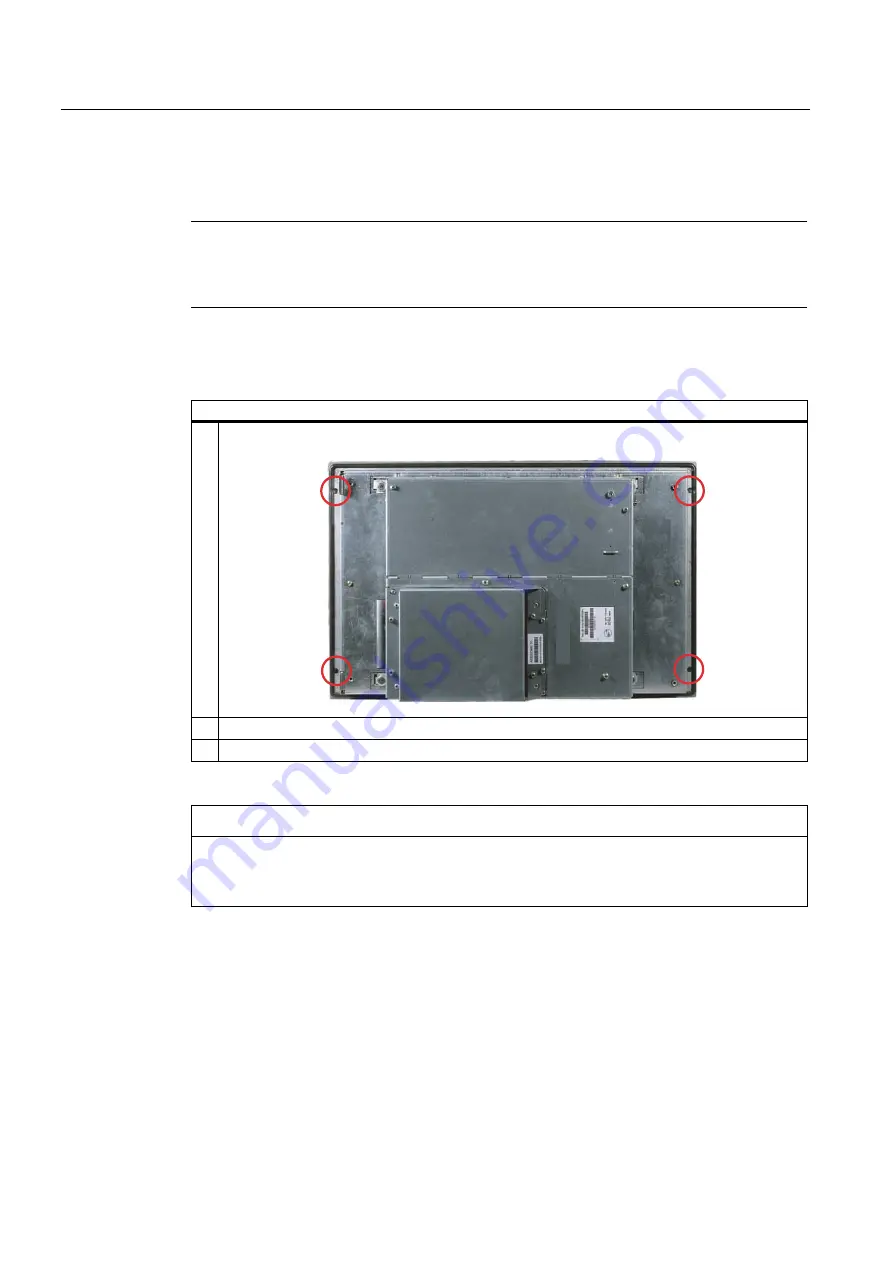
Installation / panel-mounting
3.5 Securing with screws
SIMATIC Panel PC 577B
14
Operating Instructions (Compact), 04/2008, A5E02135173-01
3.5
Securing with screws
Note
Securing with screws is not possible with the 12" touch panel variant. To secure the 19"
touch panel with screws, backing plates with order number 6AV7672-8KE00-0AA0 are
required on the front.
Drill holes in the control unit
Steps for drilling holes
1 Drill holes (Ø approx. 2.5 mm) from the rear in the four recesses of the control unit
2 Drill these holes with a diameter of Ø 5.5 mm for M5 and a Ø 6.5 mm for M6.
3 Deburr the holes from the front of the control unit
NOTICE
Risk of damage
Ensure that no metal cuttings enter the device when the holes are drilled. Cover the device
with film or when drilling, use removal by suction.
Содержание SIMATIC PC 577B
Страница 4: ...Table of contents SIMATIC Panel PC 577B 4 Operating Instructions Compact 04 2008 A5E02135173 01 ...
Страница 26: ...Startup 5 4 Screen keyboard SIMATIC Panel PC 577B 26 Operating Instructions Compact 04 2008 A5E02135173 01 ...
Страница 28: ...Service and support SIMATIC Panel PC 577B 28 Operating Instructions Compact 04 2008 A5E02135173 01 ...














































