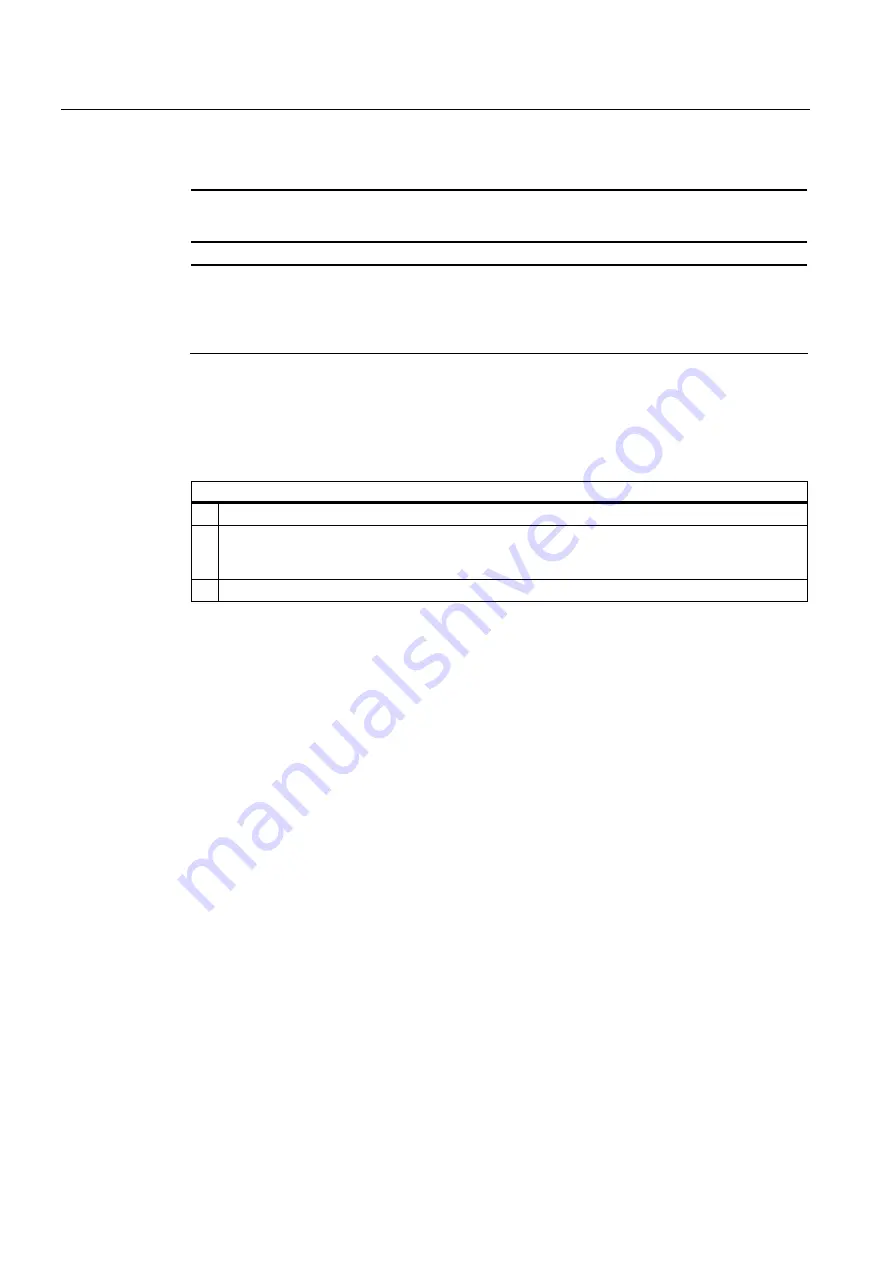
Installation / panel-mounting
3.3 Preparing the mounting cut-out
SIMATIC Panel PC 577B
12
Operating Instructions (Compact), 04/2008, A5E02135173-01
Table 3-2
Dimensions for the mounting cut-out in mm
Control
unit
L1
L2
L3
1)
L4
1)
L5
A1
A2
S1
S2
S3
S4
S5
2)
S6
2)
S7
2)
Tolerance
±1
+1
±0,2
±0,2
±0,5
±1
±1
±1
±1
±1
±1
Touch
panel
12" TFT
15" TFT
19" TFT
368
450
450
290
290
380
—
465
465
—
235
235
112
112
112
16
16
16
10
10
10
19
81
46
35
81
46
56
56
—
—
—
33
1)
M6 thread or drill holes with a diameter of 7 mm
2)
Two clamps necessary for vertically securing clamps only for 19" touch panel fronts.
Preparing the mounting cut-out
Steps for preparing the mounting cut-out
1 Select a location suitable for mounting, taking into account the mounting position.
2 On the basis of the dimensions, check whether the required screw and pressure points on the
rear and the seal area are easily accessible after the completion of the mounting cut-out.
Otherwise the mounting cut-out is useless.
3 Complete the mounting cut-out in accordance with the dimensions.
Содержание SIMATIC PC 577B
Страница 4: ...Table of contents SIMATIC Panel PC 577B 4 Operating Instructions Compact 04 2008 A5E02135173 01 ...
Страница 26: ...Startup 5 4 Screen keyboard SIMATIC Panel PC 577B 26 Operating Instructions Compact 04 2008 A5E02135173 01 ...
Страница 28: ...Service and support SIMATIC Panel PC 577B 28 Operating Instructions Compact 04 2008 A5E02135173 01 ...













































