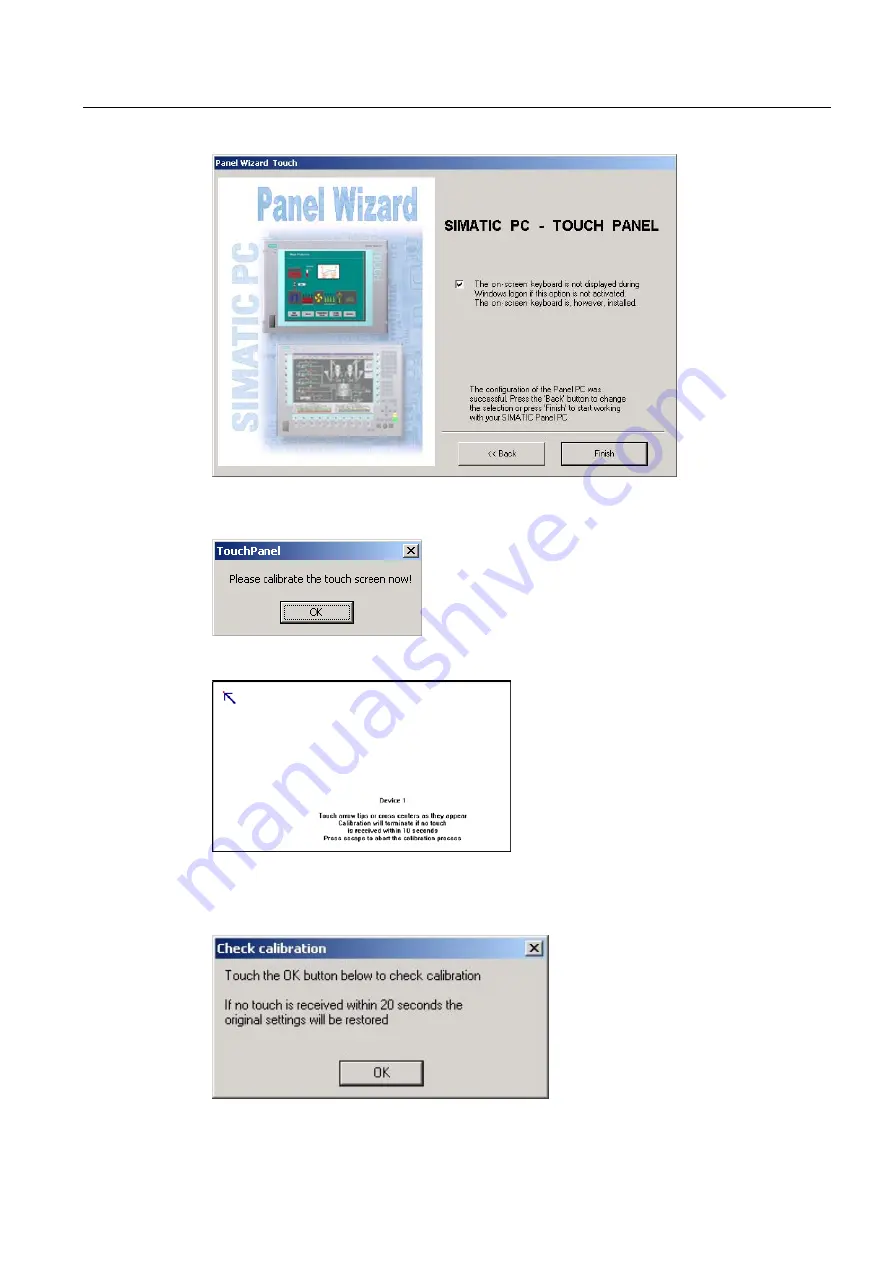
Operating and parametrizing
7.1 Startup
SIMATIC PC Panel PC 677/877, Control Unit
Operating Instructions, Edition 04/2005, A5E00407724-01
7-5
Figure 7-3
Touch screen panel, end Panel Wizard
4. New hardware, the touch controller, is found. In order to start the 9-point touch
calibration, click on "OK". Carry out the following steps carefully:
Figure 7-4
Start touch screen calibration
5. Briefly touch the touch screen at every cross hair.
Figure 7-5
Touch screen calibration
6. After the last calibration point the dialog "Check calibration" appears for a limited time,
see illustration. Click on "OK" within this time. The calibration settings are adopted and
the touch screen is calibrated.
Figure 7-6
End touch screen calibration






























