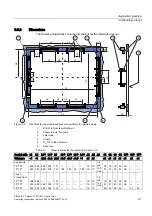Operation
6.2 Operator controls on key panels
SIMATIC PC Panel PC 677/877, Control Unit
6-6
Operating Instructions, Edition 04/2005, A5E00407724-01
DIN A4 film is available for the production and insertion of the labelling strips, as described
under Service and Maintenance in the options.
Warning
Labeling
Label the function keys and softkeys to conform with the project. Labeling without reference
to a project leads to incorrect operations on the system to be observed.
Procedure
1. Label the DIN A4 film with a laser printer with the printing templates from the options, for
example.
2. Cut the labeling strips along the pre-printed lines.
Note
Do not insert handwritten labeling strips until the ink has dried.
3. Insert the labeling strips into the slots provided on the rear side of the control unit.
Figure 6-7
Rear side of the control unit with connections and slots for the labeling strips for the
example of a 12" touch panel front.
1
Slots for long labeling strips, vertical keypads
2
Slots for short labeling strips, horizontal keypads
3
Slots for labeling strips, horizontal keypads