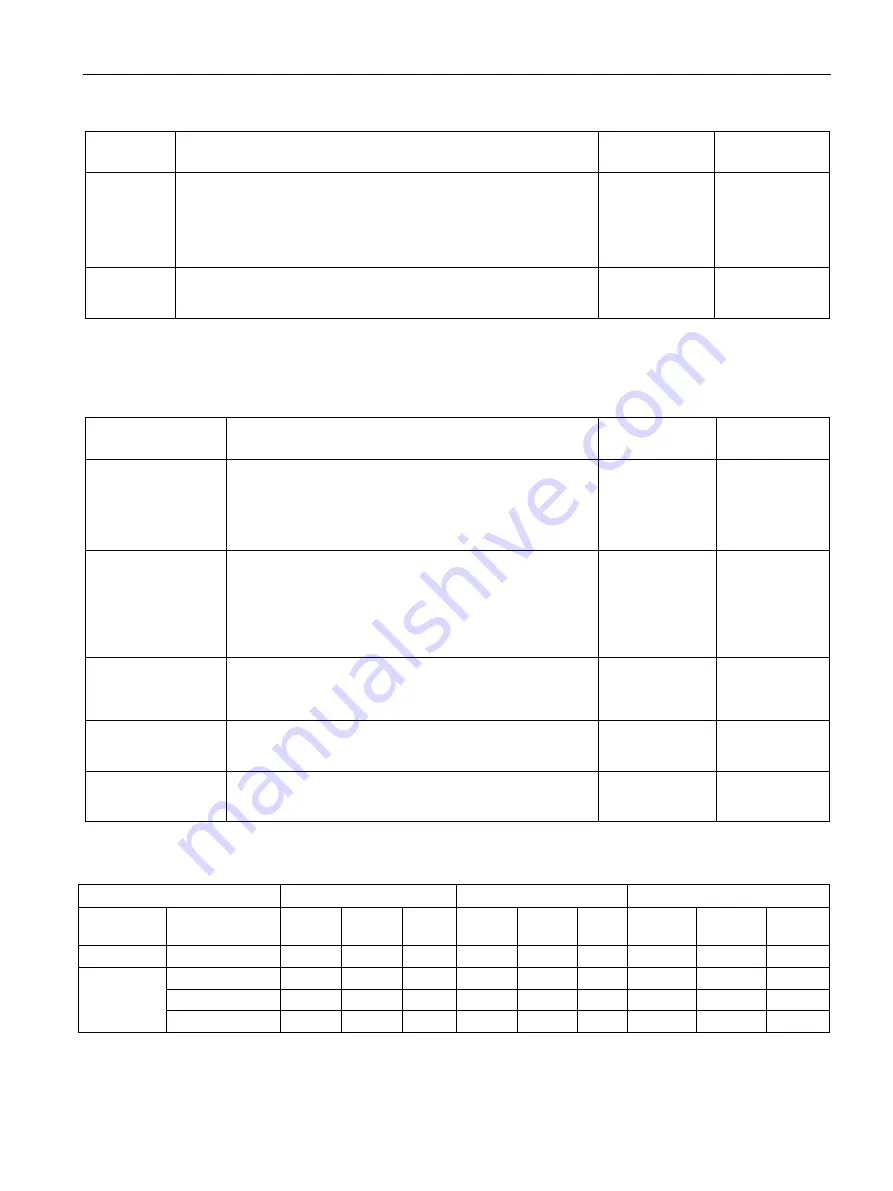
Technical specifications
7.6 BIOS description
SIMATIC IPC527G
Operating Instructions, 03/2019, A5E45491226-AA
81
System
parameters
Function description
Configuration
options
Default setting
Active Pro-
cessor Cores
Select the number of CPU cores to activate in each processor pack-
age.
Note: Some of the CPU types only have [All] and [1] options.
•
[All]
•
[1]
•
[2]
•
[3]
[All]
EIST
Enable or disable Enhanced Intel SpeedStep® Technology.
•
[Enabled]
•
[Disabled]
[Enabled]
Chipset Configuration
In the Chipset Configuration page, you can change the platform settings.
System parameters
Function description
Configuration
options
Default setting
Primary Display
1
Select the Primary Display from iGPU/PCIE Graphics de-
vice.
•
[Auto]
•
[CPU
Graphics]
•
[PEG]
[CPU Graphics]
iGPU Multi-Monitor
Enable or disable the iGPU Multi-Monitor.
•
[Enabled]: To empower both integrated and discrete
graphics. The iGPU shared system memory size will be
fixed at 64MB.
•
[Disabled]: Disable this function.
•
[Enabled]
•
[Disabled]
[Disabled]
IGD Minimum
Memory
Select DVMT 5.0 Pre_Allocated (Fixed) Graphics Memory
size used by the Internal Graphics Device.
•
[32M] [64M]
[96M] ~
[1024M]
[128M]
Audio Controller
Enable or disable the Azalia HD audio controller.
•
[Enabled]
•
[Disabled]
[Enabled]
High Precision Timer Enable or disable the High Precision Event Timer.
•
[Enabled]
•
[Disabled]
[Enabled]
1
Refer to the following table to select the correct configuration options for Primary Display when you connect external
graphic cards.
System parameters
BIOS
Power On process
Windows operating system
iGPU Multi-
Monitor
Primary Display I-VGA
I-DP
PEG
I-VGA
I-DP
PEG
I-VGA
I-DP
PEG
[Enabled]
[CPU Graphics]
✓
✓
×
✓
✓
×
✓
✓
✓
[Disabled]
[Auto]
×
×
✓
×
×
✓
×
×
✓
[CPU Graphics]
✓
✓
×
✓
✓
×
✓
✓
✓
[PEG]
×
×
✓
×
×
✓
×
×
✓
















































