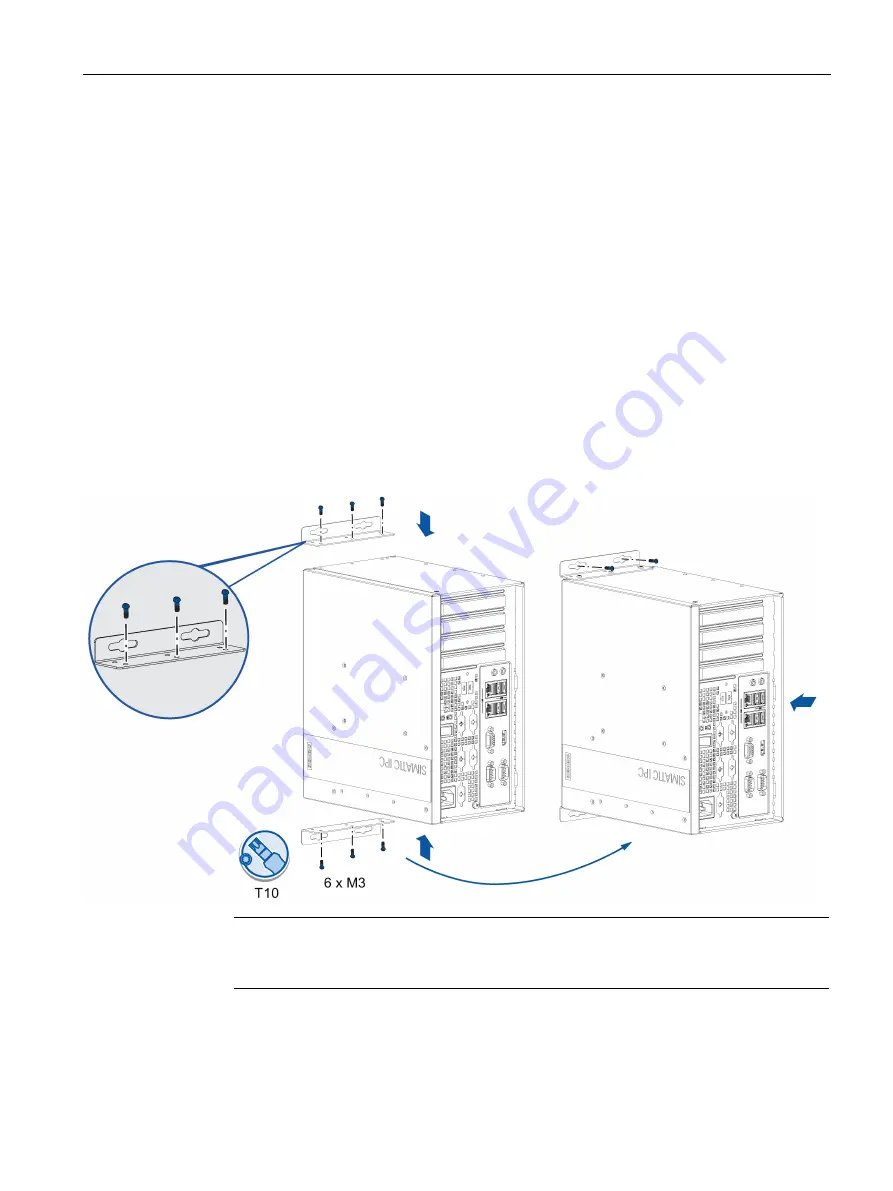
Installing and connecting the device
3.2 Mounting the device
SIMATIC IPC527G
Operating Instructions, 03/2019, A5E45491226-AA
25
3.2.4
Book mounting
Book mounting is also suitable for vertical mounting of the device.
Requirement
●
Two mounting brackets
●
A T10 screwdriver
●
6 × M3 screws from deliver package
●
Another four screws for mounting to the wall
Procedure for mounting
Secure each mounting bracket with 3 × M3 screws to the device. The maximum penetration
depth is 5 mm.
Use the marked threaded holes.
The book mounting has two mounting positions:
●
The interfaces are at the front. Mount the device as the following image.
Note
In order to reserve some space for the ventilation, select the slot near the outside to
secure the screw.
●
The interfaces are also at the front. Rotate the device as shown in the above image
horizontally by 180 degrees to mount the device.






























