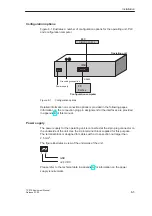System Settings
6-2
TP 070 Equipment Manual
Release 03/00
6.1
Setting an Operating Mode
Conditions for changing operating modes
In order to switch between the operating modes described below, the function
Change_mode must be linked to an operating element in the project.
Operating modes
It is possible to switch between various operating modes on the operating unit:
Offline mode
In this mode there is no logical connection between the operating unit and PLC.
The operating unit can be operated, but processes cannot be operated or
visualized.
Online mode
When using this mode, processes can be operated and visualized without
restriction. There is a logical connection between the operating unit and PLC or the
operating unit attempts to establish one.
Online mode is the predefined operating mode each time the operating unit is
started up.
Download mode
This operating mode is used to transfer a configuration from the configuration
computer to the operating unit.
Содержание SIMATIC HMI TP 070
Страница 14: ...Functionality 2 2 TP 070 Equipment Manual Release03 00 ...
Страница 18: ...Commissioning 3 4 TP 070 Equipment Manual Release03 00 ...
Страница 34: ...System Settings 6 6 TP 070 Equipment Manual Release03 00 ...
Страница 40: ...Communication Management for SIMATIC S7 7 6 TP 070 Equipment Manual Release03 00 ...
Страница 54: ...Maintenance Upkeep 10 2 TP 070 Equipment Manual Release03 00 ...
Страница 56: ...Operating System Update 11 2 TP 070 Equipment Manual Release03 00 ...
Страница 57: ...APPENDIX A Technical Data B Interface Assignment C ESD Guidelines D SIMATIC HMI Documentation ...
Страница 58: ...APPENDIX K 2 TP 070 Equipment Manual Release03 00 ...
Страница 64: ...Technical Data A 6 TP 070 Equipment Manual Release03 00 ...
Страница 66: ...Interface Assignment B 2 TP 070 Equipment Manual Release03 00 ...