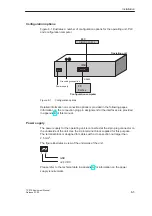System Settings
6-4
TP 070 Equipment Manual
Release 03/00
Figure 6-1
TP 070 start menu
Figure 6-2
Configuration menu
If no configuration is loaded on the operating unit, it switches to download mode
automatically after 10 seconds. Touch the
Download button to switch the operating
unit to download mode manually.
If a configuration has already been loaded on the operating unit, it starts it up
automatically after 10 seconds. The configuration can be started manually by
touching the
Start button.
Change screen settings during operation
The screen settings can also be changed while the system is actually running. A
condition for this is that the following functions are linked to operating elements in
the actual project:
Change contrast
Touch calibration
Save settings
The operating unit saves the current screen settings, backed up against a power
failure, and sets them automatically when the system is switched on again.
Содержание SIMATIC HMI TP 070
Страница 14: ...Functionality 2 2 TP 070 Equipment Manual Release03 00 ...
Страница 18: ...Commissioning 3 4 TP 070 Equipment Manual Release03 00 ...
Страница 34: ...System Settings 6 6 TP 070 Equipment Manual Release03 00 ...
Страница 40: ...Communication Management for SIMATIC S7 7 6 TP 070 Equipment Manual Release03 00 ...
Страница 54: ...Maintenance Upkeep 10 2 TP 070 Equipment Manual Release03 00 ...
Страница 56: ...Operating System Update 11 2 TP 070 Equipment Manual Release03 00 ...
Страница 57: ...APPENDIX A Technical Data B Interface Assignment C ESD Guidelines D SIMATIC HMI Documentation ...
Страница 58: ...APPENDIX K 2 TP 070 Equipment Manual Release03 00 ...
Страница 64: ...Technical Data A 6 TP 070 Equipment Manual Release03 00 ...
Страница 66: ...Interface Assignment B 2 TP 070 Equipment Manual Release03 00 ...