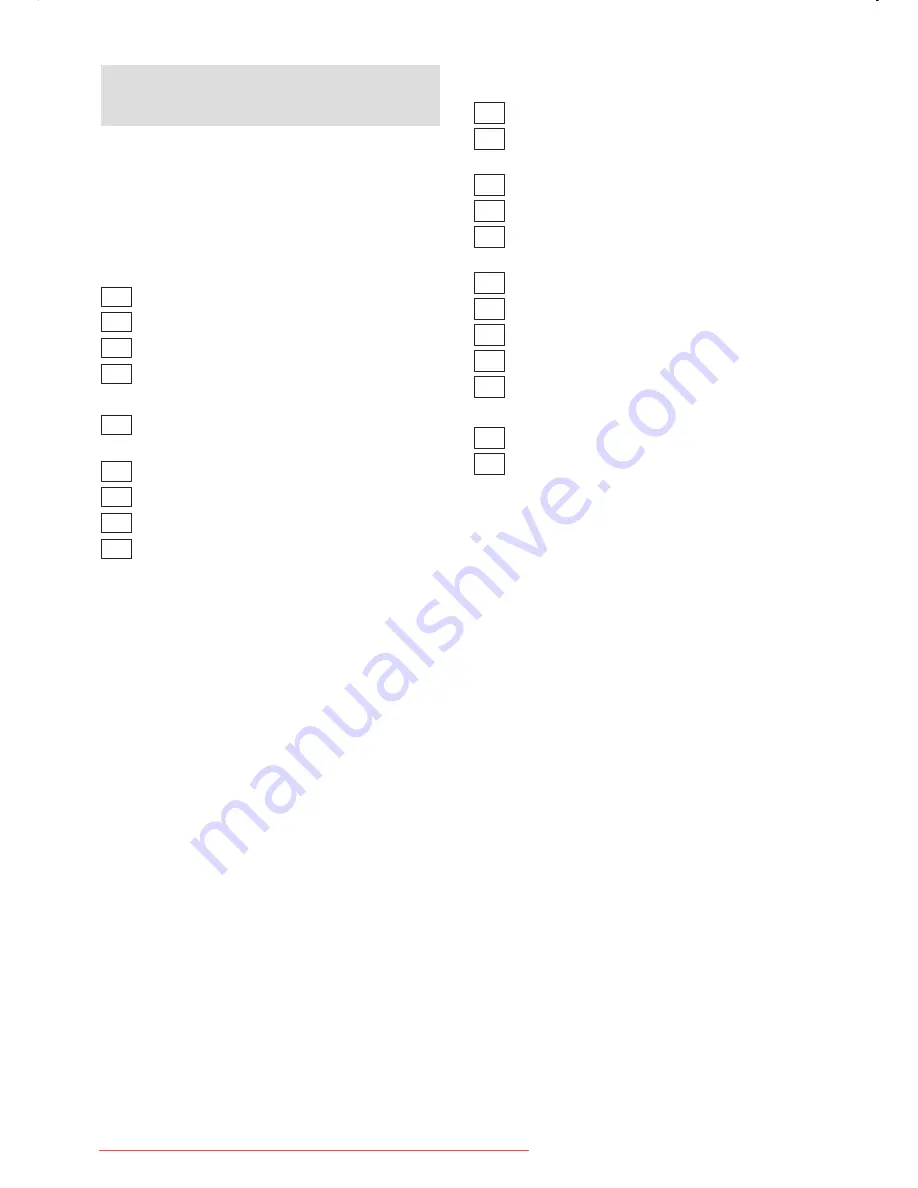
en
6
Getting to know your
appliance
Diagrams of the control panel and the
interior of the appliance can be found
in the envelope at the front.
Individual positions are referred to in
the text.
Control panel
1
Main switch
2
Door opener
3
Time delay
4
Digital display/
Programme progress indicator
5
Button for UPPER RACK washing
function *
6
Salt refill indicator
7
Rinse-aid refill indicator
8
“Check water supply” indicator
9
Programme buttons
* not included with all models
Appliance interior
20
Upper basket with 2-tiered cup rack
21
Additional cutlery basket for the top
basket *
22
Upper spray arm
23
Lower spray arm
24
Container for special salt with level
indicator *
25
Filters
26
Cutlery basket
27
Lower basket
28
Lock for detergent dispenser
29
Container for rinse-aid, with level
indicator
30
Detergent compartment
31
Nameplate
* not on all models
You will need to purchase the
following before using the
dishwasher for the first time:
– special salt for use in dishwashers
– detergent
– rinse-aid
Only use products, which are suitable for
dishwashers.
Downloaded from DishWasher-Manual.com Manuals







































