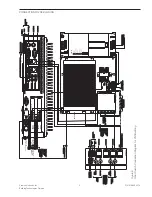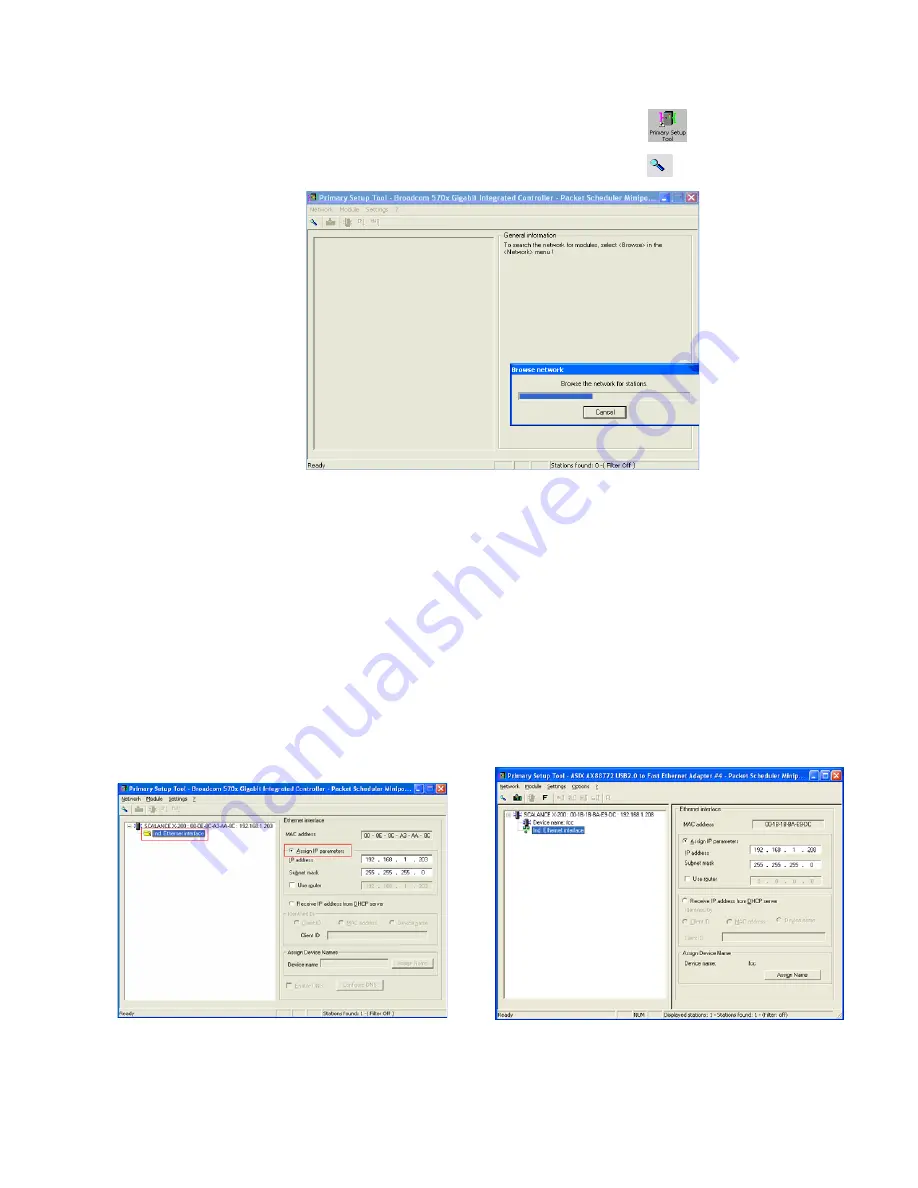
Siemens Industry, Inc.
Building Technologies Division
P/N 315-050537-3
11
Assign IP Addresss
Make sure the Fiber Optic Switch is powered on and connected to the laptop/PC via
Ethernet.
•
Launch Primary Setup Tool by clicking on the
(Primary Setup Tool)
icon from the desktop.
•
From the PST click Network->Browse or the
icon.
Figure 17
Launching the Primary Setup Tool
•
A list of all found devices displays on the left-hand side of the PST.
•
Expand the device by clicking on the plus symbol (+) before the device name.
•
Click on “Ethernet Interface.” The PST displays the input dialog for the
configuration data in the right-hand pane of the program window.
•
Select the “Assign IP Parameters” option button and enter the IP address
for the device in the IP address box.
•
In the Subnet mask box enter 255.255.255.0 as the Subnet mask.
Figure 18
Figure 18a
Enter Primary Setup Tool Data