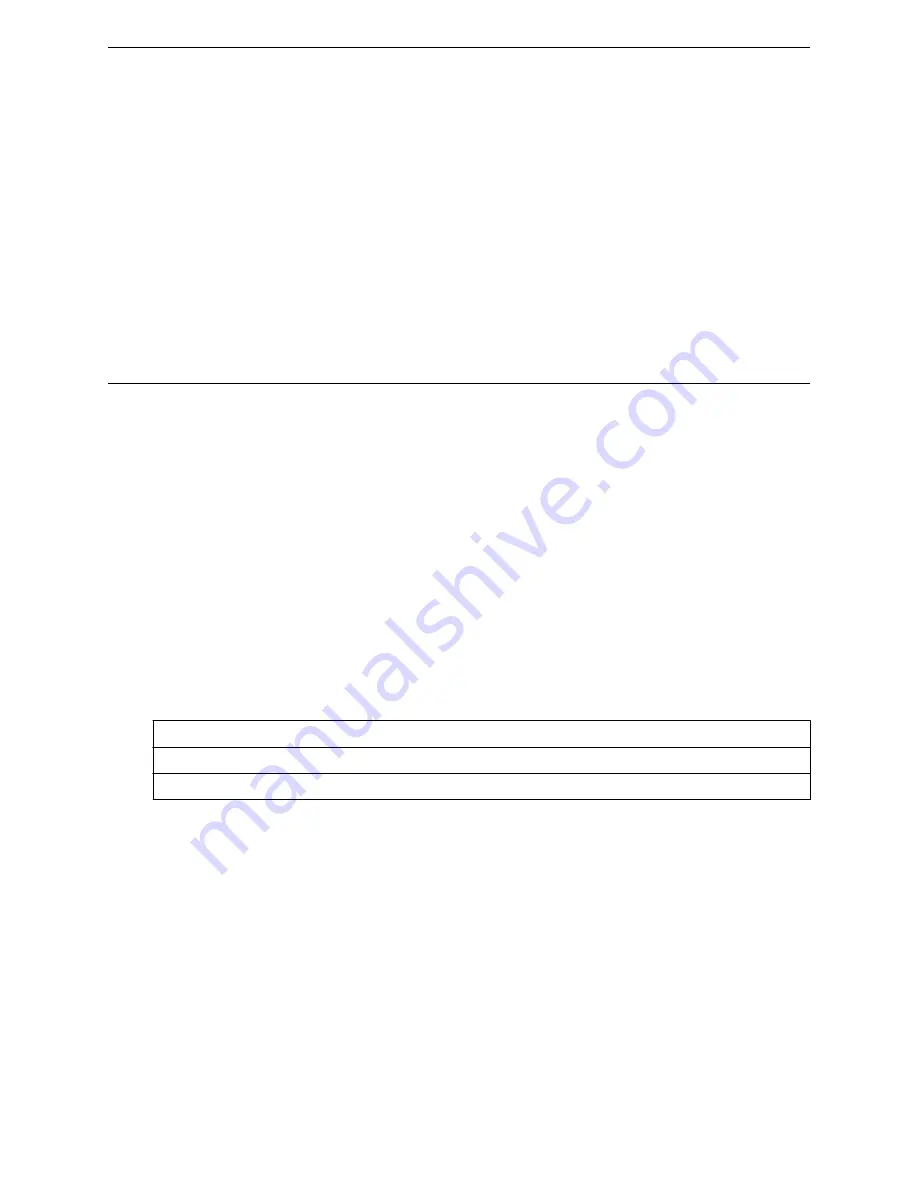
Enabling jumbo frame support, the maximum frame size is 1818 bytes, including 18 Ethernet header
bytes for untagged packets and 1822 bytes, including 22 Ethernet header bytes for tagged packets.
Jumbo frame size between the standard frame MTU and the jumbo frame size is not administratively
configurable and is hard set to the stated values.
Example
WLC.siemens.com
# l2ports
WLC.siemens.com
:l2ports# jumbo-frames enable
WLC.siemens.com
:l2ports#
<named-LAG-port>
The
<named-LAG-port>
command, where <named-LAG-port> is the name of a given link aggregation
(LAG) port, moves you into the l2ports:<named-LAG-port>context, which contains commands to
configure the settings of the specified individual LAG port.
The following commands are available in the l2ports:<named-LAG-port> context.
•
•
on page 160
lag-member
Use the
lag-member
command to attach or detach an L2 port to or from the link aggregation. The
lag-member
command is accessible from the l2ports:<named-LAG-port> context.
lag-member add | delete L2 port name
Parameters
add
Attaches the specified port to the link aggregation.
delete
Detaches the specified port from the link aggregation.
L2 port name
Specifies the layer 2 port being added or deleted.
Examples
The following example attaches the esa1 port in an l2ports:lag1# context:
WLC.siemens.com
# l2ports
WLC.siemens.com
:l2ports# lag1
WLC.siemens.com
:l2ports:lag1# lag-member add esa1
WLC.siemens.com
:l2ports:lag1# apply
WLC.siemens.com
:l2ports:lag1# show
LAG members: esa1
WLC.siemens.com
:l2ports:lag1#
l2ports Commands
<named-LAG-port>
SCALANCE WLC711 CLI Reference Guide
159
Содержание scalance WLC711
Страница 1: ...SCALANCE WLC711 CLI Reference Guide Release V9 21 14 C79000 G8976 C261 07 Published July 2015 ...
Страница 21: ...dns 2 192 1 2 3 dns 3 192 1 3 3 Common Commands show SCALANCE WLC711 CLI Reference Guide 21 ...
Страница 376: ...Example topology Commands vlanid SCALANCE WLC711 CLI Reference Guide 376 ...
















































