Отзывы:
Нет отзывов
Похожие инструкции для Instant Wireless Series WAP54G

Nfiniti AirStation WZR-AGL300NH
Бренд: Buffalo Tech Страницы: 24

WF-2015
Бренд: ICP DAS USA Страницы: 61

LAPAC1200C
Бренд: Linksys Страницы: 138

AP-51 Series
Бренд: Symbol Страницы: 100

GALAXYS 4G
Бренд: T-Mobile Страницы: 16

Netgenie NG11E
Бренд: Cyberoam Страницы: 12

NetGenie NG11EO
Бренд: Cyberoam Страницы: 16

ECB300
Бренд: EnGenius Страницы: 2

ECB150
Бренд: EnGenius Страницы: 2

153663
Бренд: HomeMatic Страницы: 55

Aruba AP-574
Бренд: HPE Страницы: 4

UCR-ST-B5
Бренд: Unitronics Страницы: 5

EAP245
Бренд: BALUN Страницы: 68

MF613
Бренд: Zte Страницы: 38

RE2000V2
Бренд: Linksys Страницы: 443

W302R
Бренд: Tenda Страницы: 67
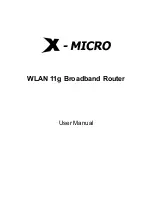
XWL-11GRAG
Бренд: X-Micro Страницы: 57

XWL-11GRAR
Бренд: X-Micro Страницы: 56








