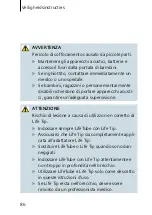80
Informations relatives à la mise au rebut
Aide auditive
GAUCHE
DROITE
Modèle
Numéro de série
Pile
□ oui □ non
Mise en route retardée
□ oui □ non
□ oui □ non
Bouton-poussoir
□ oui □ non
□ oui □ non
Interrupteur à bascule
□ oui □ non
Bips sonores
□ oui □ non
Changement de programme □ oui □ non
□ oui □ non
Avertissement pile faible
□ oui □ non
□ oui □ non
Limite de réglage du volume □ oui □ non
□ oui □ non
Changement de volume
□ oui □ non
Programme Description du programme
1
2
3
4
5
Télécommande
Modèle
Numéro de
série
Содержание Motion 501 BTE
Страница 1: ...Motion 701 501 BTE English Deutsch Français Italiano Nederlands ...
Страница 2: ...2 English 3 Deutsch 29 Français 55 Italiano 81 Nederlands 109 ...
Страница 54: ......
Страница 108: ......
Страница 136: ......
Страница 137: ......