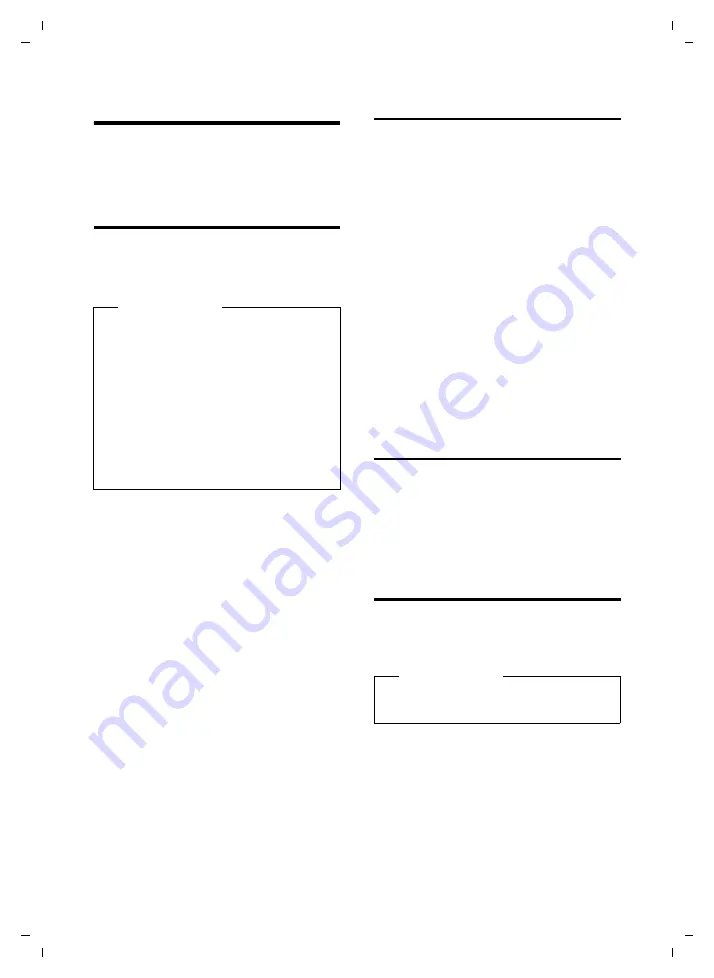
35
Making calls
DL500A/DX600A-ISDN/DX800A / GRC EN / A31008-N3101-T101-1-8U43 / telephony.fm / 27.10.10
V
e
rsion 4, 16.0
9
.2005
Making calls
If the display backlight is deactivated
(
page 48), it can be reactivated by press-
ing any key.
Making an external call
External calls are calls made via the public
telephone network (fixed line, mobile phone
network) or via the Internet (VoIP).
Prerequisite:
A specific connection is assigned to the base
as a send connection.
~ c
Enter the number and pick up
the receiver.
Or:
c ~
Pick up the receiver and enter
the number.
Instead of picking up the receiver, you can
also press the handsfree key
d
or the
page 47) function key to make
a call using the handsfree function or head-
set.
Connection selection at each call
Prerequisite:
"
Select at each call
assigned to the base (
~ c
Enter the number and pick up
the receiver. The list of available
connections is displayed.
q
Select connection.
§Dial§
Press the display key.
Making an internal call
Internal calls using registered handsets are
free of charge.
Calling a specific handset
u
Initiate internal call.
s
Select the internal party.
c
Lift the receiver.
If the internal party cannot be reached
(e.g., outside of range), does not answer or if
there are already three internal connections,
the busy tone sounds.
Calling all internal parties
("group call")
u
Press and hold left on the
control key.
All handsets are called.
Ending a call
&
Replace the receiver or press the
red end key
T
.
If you make a call with a headset:
¤
Press the
Headset
function key or red
end key
T
on the base.
Accepting a call
An incoming call is indicated in three ways:
by ringing, by a display on the screen and by
the flashing handsfree key
d
.
Accept the call by:
¤
Picking up the receiver.
¤
Pressing the handsfree key
d
.
¤
Pressing the display key
§Accept§
.
¤
You can also divert the call to the
answering machine (
To deactivate the ringer, press the
§Silence§
display key. You can accept the call as long as
it is displayed on the screen.
Please note
Gigaset DL500A:
For this device, the following send and
receive connections mentioned, as well
as the connection selection, are only rel-
evant if you use the Link2mobile™ func-
tion (
page 47), i.e., if you wish to make
a call from your base via the GSM connec-
tion of your mobile phone.
In general, the fixed line connection is
your send and receive connection.
Please note
Only calls to the receive connections
assigned to the base are signalled.






























