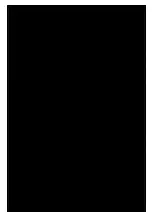33
8026473/V1-0/2021-01| SICK AG
O P E R A T I N G I N S T R UC TI O N S | MCR
Subject to change without notice
OPERATION
6
Note
To prevent the rechargeable battery of the hand-held scanner from being completely dis
-
charged, it must be plugged into the base station after scanning.
6.5.1
Terminating scan
If the number of scanned bar codes corresponds to the number expected, the reading
process can be terminated with the green
Confirm
button in the user interface.
After that, the number of scanned codes appears in the Scanned codes field for the
respective aggregation.
All scanned codes are posted to the open aggregation of the cloud application.
6.5.2
Adding bar codes
After the scan has been confirmed, there is an option of adding as many bar codes as you
want to the opened aggregation.
6.5.3
Canceling scan
The scan can be canceled at any time.
Press the red
Reject
button on the user interface.
6.5.4
Completion of aggregation - Complete
Once all relevant codes for the opened aggregation have been scanned, pressing
the
Complete
button finalizes the opened aggregation on the cloud.
6.5.5
Pausing aggregation - pause
Once all codes relevant to the open aggregation have been scanned, the open aggregation
can be closed on the MCR by pressing the
Pause
button on the user interface; the
aggregation remains open in the cloud.
6.5.6
Cancellation of aggregation - Abort
▸
Pressing the
Abort
button cancels the aggregation.
Bar codes that have already been transmitted to the cloud are deleted there.
Note
Completion of aggregation - Complete
The aggregation is completed on the MCR and the cloud and is provided with an FMD
command.
Note
Pausing aggregation - pause
Aggregation is paused on the MCR. On the cloud, the aggregation is still present, open
and not yet provided with an FMD command.
Содержание MCR
Страница 1: ...MMMI MMMOPERATING INSTRUCTIONS OPE RATI NG INSTR UCTIO NS MCR Multi Code Reader ...
Страница 23: ......