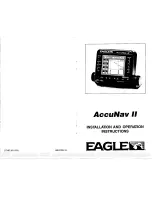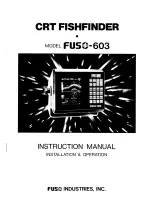- 94 -
display is shown)
(
☞
the default setting is 50m.)
2.5.3.4. Alarm Interval
If the the alram is on, It is available to setup the alarm interval.
(
☞
the default setting is middle)
2.5.3.5. Color Level
If the alarm is on, you are able to choose the color level.
2.6. Water Temp
The error of water temp value can be corrected.
(Setting:-10.0
~
10.0
℃
,-10
~
10°F)
(
☞
The default setting is 0.)
2.7. TD Setup
Choosing the frequency of the TD.
2.8. Speed Source
Switch the Sensor/NMEA.
- Inside Sensor: Use the built-in speed meter for sensor.
- NMEA: Use the external input value for NMEA.
(
☞
The default setting is NEMA.)
.
Содержание SVS-1010
Страница 1: ...1 SVS 880 1010 OPERATION MANUAL...
Страница 11: ...11 SVS 1010 series Flush Mounting SVS 770 880 series Flush Mounting...
Страница 29: ...29 2 Specification of the connectors...
Страница 32: ...32 3 3 Navigation Data page 3 3 1 Navigation Data Type1 3 3 2 Navigation Data Type2...
Страница 43: ...43 Fig 1 6 3...
Страница 55: ...55 2 9 Sorting MENU User data WPT List MENU Sorting the order of WPT s on the list...
Страница 67: ...67 The maximum range of Correction Offset is 5nm...
Страница 80: ...80 2 2 Detail Choose the AIS target and press ENTER 2 3 Goto Choose the AIS target and press...
Страница 85: ...85...
Страница 95: ...95...
Страница 103: ...103...
Страница 117: ...117...