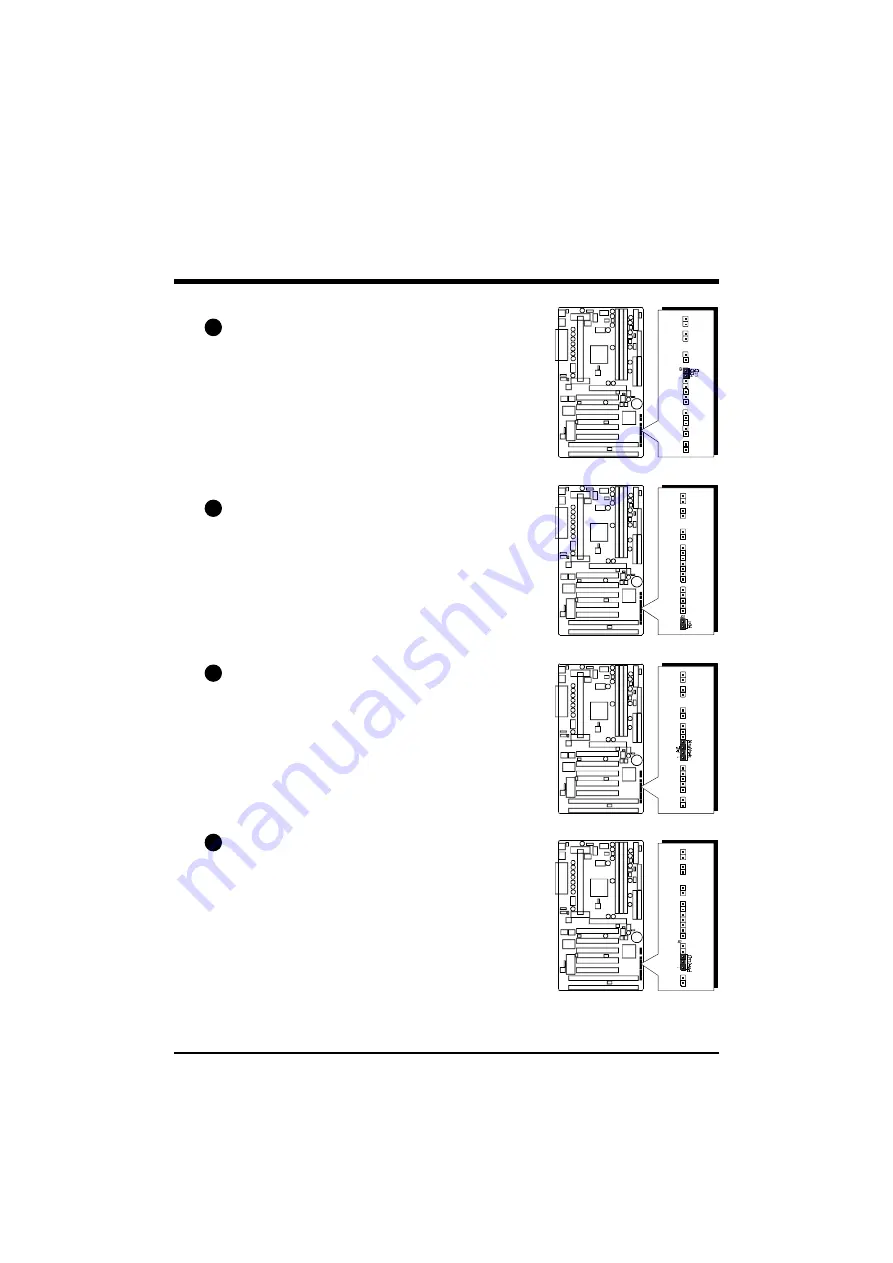
- 32 -
HDD LED Connector (IDE LED - S3)
Attach the connector cable from the IDE
device LED to the 2-pin HDD LED header.
The HDD LED lights up whenever an IDE
device is active.
Hardware Reset Connector (RST - J32)
Attach the 2-pin hardware reset switch
cable to the RST header. Pressing the
reset switch causes the system to restart.
Speaker Connector (SPK - JP24)
Attach the PC speaker cable from the case
to the 4-pin speaker connector (SPK).
PWR LED Connector (PWR - J27)
Attach the 2-pin Power-LED connector
cable from the housing front panel to the
PWR header on the mainboard. The
power LED stays lit while the system is
running.
15
16
17
18
Содержание AB61
Страница 1: ... 63 AB61 PentiumTM II III processor Based AGP MAIN BOARD User s Manual ...
Страница 19: ... 17 4 EPMI Hardware System Management Interface 5 Green LED 6 PC Speaker 7 Hardware Reset Switch 8 Keylock ...
Страница 21: ... 19 Step 10 Install Add on Cards in Expansion Slots 1 Accelerated Graphics Port AGP Card 2 PCI Card 3 ISA Card ...















































