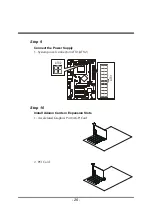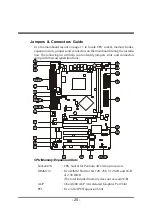- 24 -
3.2 Jumper Settings
Several hardware settings are made through the use of jumper caps to connect
jumper pins to the mainboard. Pin #1 could be located at any corner of each
jumper; you just find a location marked with a while right angle, which stands
for pin1#. There are several types of pin 1# shown as below:
3-pin and multi-pin (>3) jumpers show as follows:
Pin #1 to the left:
Pin #1 on the top:
Pin #1 to the right:
Pin #1 on the bottom:
Jumpers with two pins are shown as
for Close [On] or
for Open
[Off]. To Short jumper pins, simply place a plastic jumper cap over the desired
pair of pins.
Caution!
1. Do not remove the mainboard from its antistatic protective packaging
until you are ready to install it.
2. Carefully hold the mainboard by its edges and avoid touching its
components. When putting the mainboard down, place it on the top
of its original packaging film and on an even surface, and components
side up.
3. Wear an antistatic wrist strap or take other suitable measures to prevent
electrostatic discharge (ESD) whenever handling this equipment.