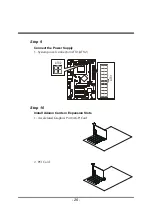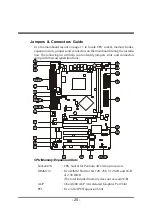- 32 -
F
Front-Panel Connectors
HDD LED Connector (HLED)
Attach the connector cable from the IDE device LED to the 2-pin (HLED) header.
The HDD LED lights up whenever an IDE device is active.
Hardware Reset Connector (RST)
Attach the 2-pin hardware reset switch cable to the (RST) header. Pressing the
reset switch causes the system to restart.
EPMI Connector (EPMI)
Hardware System Management Interface (EPMI) header may attach to 2-pin mo-
mentary switch. Press the switch to force system into power saving mode; press
it again to resume back the normal operation situation.
C1
C2
C3
1
Front Panel
SPEAKER EPMI RST HLED
- +
PWR
LED
- +
PWR
ON
GLED
+ -
1
Front Panel
SPEAKER EPMI RST HLED
- +
PWR
LED
- +
PWR
ON
GLED
+ -
1
Front Panel
SPEAKER EPMI RST HLED
- +
PWR
LED
- +
PWR
ON
GLED
+ -
1