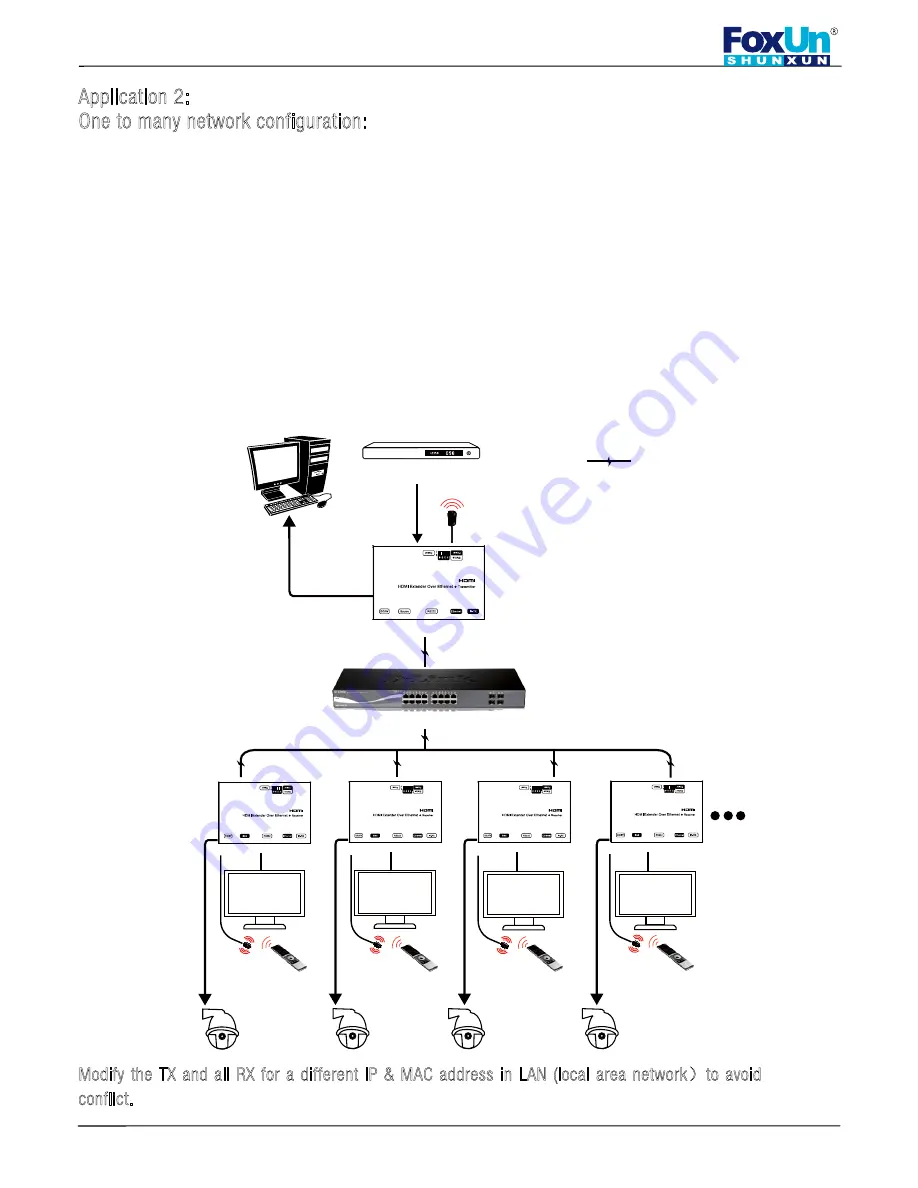
6
SHENZHEN SHUNXUN ELECTRONICS CO.,LTD
www.foxun.com
120m HDMI Extender over Ethernet, with RS232, POE, IR
Application 2:
One to many network configuration:
1. Connect one HDMI Cable between the HDMI output port of source device and the HDMI input port of
Transmitter unit
2. Connect one CAT5e or better cable between the RJ45 port of transmitter and input port of Gigabit
Ethernet switch hub.
3. Connect one CAT5e or better cable between the output port of each Gigabit Ethernet switch hub and
RJ45 port of Receiver unit.
4. Power on the output device first and then the source device.
5. If DIP switch of the transmitter is set up: Group ID:0001, then DIP switch for receiver should be set up
Group ID:0001
Important: Please make sure power on the POE switch adopter for TX&RX when
connecting with POE switch first , then power on the source !
No need power adapter for TX & RX when connecting with POE Switch.
Modify the TX and all RX for a different IP & MAC address in LAN (local area network
)
to avoid
conflict.
HDMI cable
HDMI cable
HDMI cable
HDMI cable
Cat5e cable
Cat5e cable
RS232 cable
RS232 cable
RS232 cable
RS232 cable
IR-TX
PS3,Blu-ray DVD player, etc.
HDMI Source
POE
Giga PoE Web smart switch
Transmitter
HDTV
HDTV
HDTV
DVD or STB remote
Receiver
DVD or STB remote
Receiver
DVD or STB remote
Receiver
Free rotate camera
Free rotate camera
Free rotate camera
PC
IR-RX
HDMI cable
RS232 cable
HDTV
DVD or STB remote
Receiver
Free rotate camera
IR-RX
IR-RX
IR-RX





























