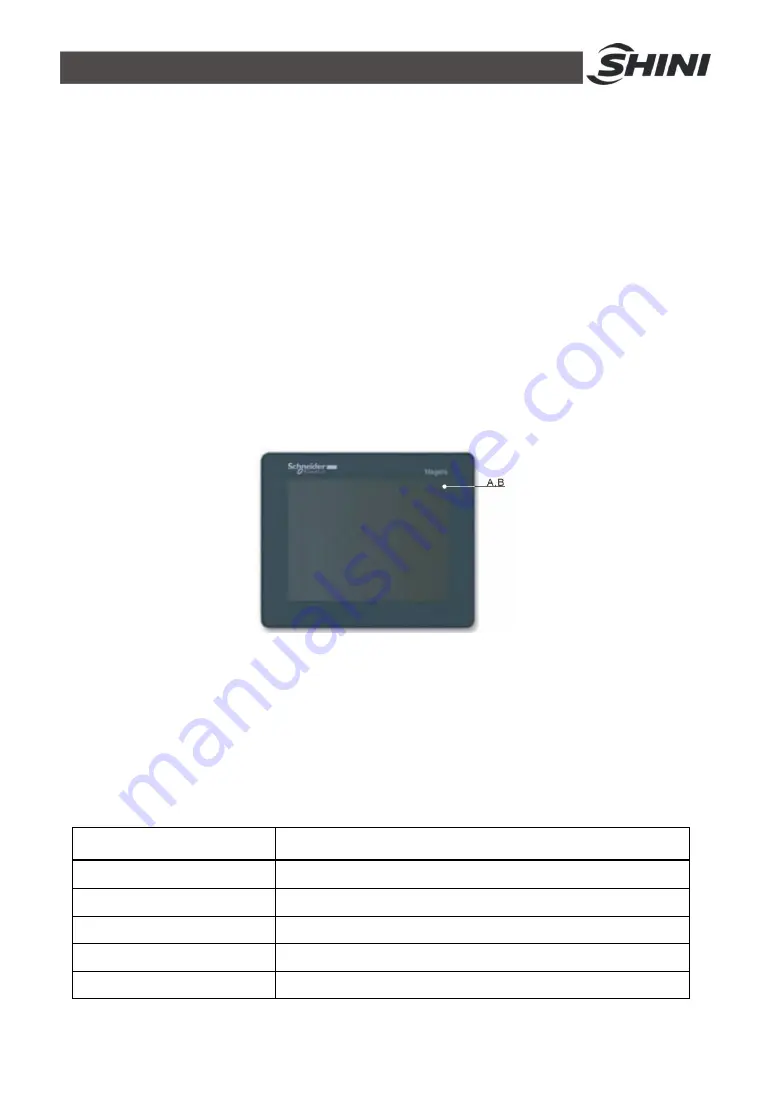
27(51)
4. Operating
4.1 Operation Procedure for HMI
1) Do not use keen-edged object instead of hands to operate the touch
screen, and prevent violent collision of it.
2) In a dry environment, static electricity may accumulate on the touch
screen. Use a metal wire to discharge it before operating.
3) Use alcohol or eleoptene to wipe off the pollutants on the screen. Other
solvent may cause the color of the screen to fade out.
4) Do not tear down any parts of the touch screen or take away any PCBs
attached to it.
4.1.1
Description of touch screen
Picture 4-1: Description of Touch Screen
A
:
Display
B
:
Touch panel
4.1.2
Touch panel appear error
Table 4-1: Touch Panel Information
LED indicator light
State
Green (light)
Work well
Orange (light)
Backlight lamp burning
Orange (shine)
During software startup
Red (light)
Power status
No shine
Power break off
Содержание SDD-1200U/700H
Страница 1: ...SDD ES Series Dehumidifying Dryer Date Oct 2018 Version Ver F English ...
Страница 2: ......
Страница 41: ...41 51 6 Maintenance and Repair ...
















































