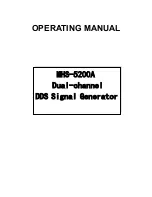Page 17
PT-7030: User Manual
Rear Panel - Audio Inputs (Digital)
1. USB Audio Input
Provides a connection for various USB audio devices.
If a USB memory stick (or other memory device) is connected, the PT-7030 will automatically detect
music files of supported types on it.
If the included USB Bluetooth adapter is inserted, you will be able to stream music from a
compatible Bluetooth audio device (like a mobile phone). When the Bluetooth adapter is inserted,
the PT-7030 will display a “Ready” status; when your device is activated it will display “Bluetooth”.
When asked for a password, enter “0000” and accept. The PT-7030 will show on the OSD that a
device is attempting to connect. Press Enter on the PT-7030 remote control and the PT-7030 will
display “Running” on the OSD. At this point you will be able to stream audio to the PT-7030 from
your Bluetooth device.
®
1 2 3
Содержание PT-7030
Страница 1: ......
Страница 2: ......
Страница 12: ...Page 7 PT 7030 User Manual Rear Panel Input and Output Connections...
Страница 53: ......