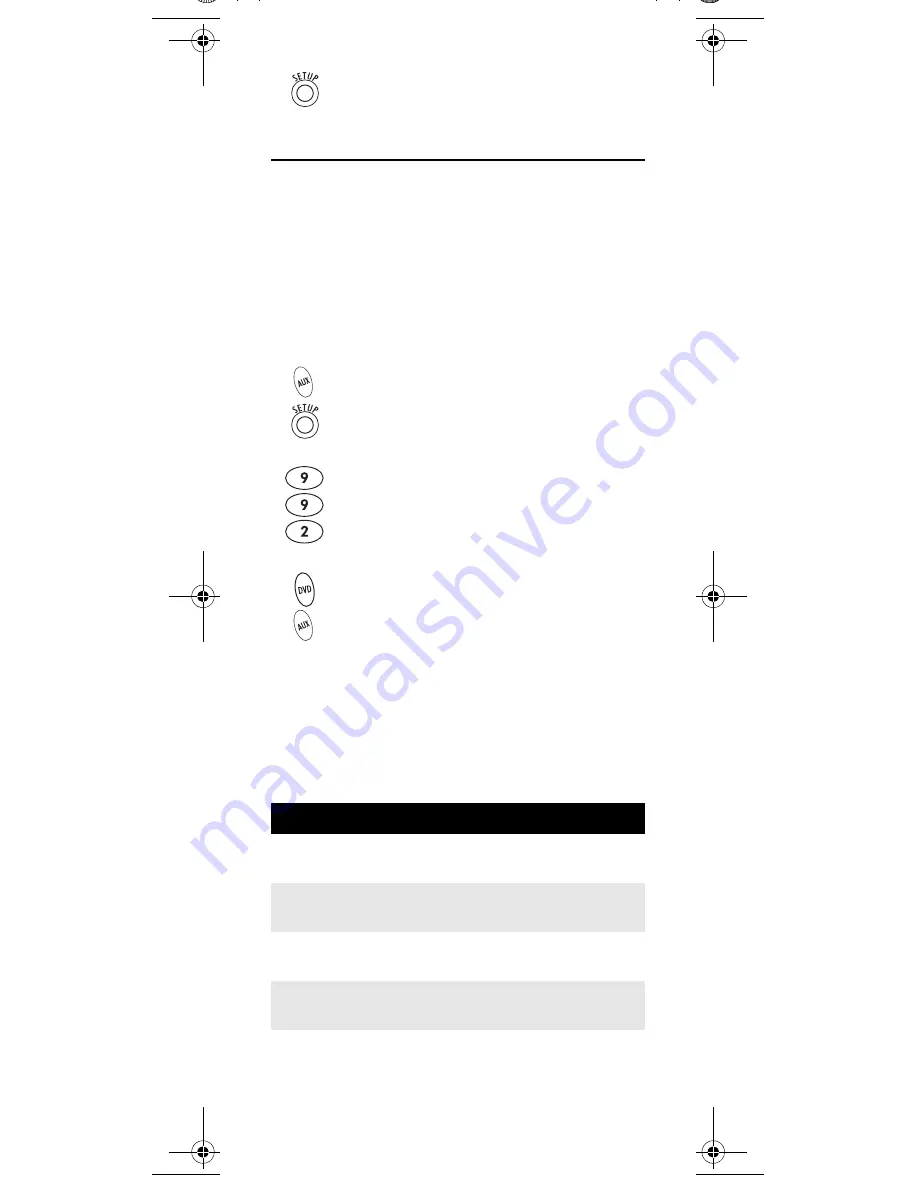
20
RE-ASSIGNING DEVICE KEYS
The Atlas PVR Universal Remote Control can be set up
to control a second device of an already-assigned type.
For example, to have the unit control a TV, a Cable
Converter, and
two
DVD players, re-assign the unused
AUX
key to operate the second DVD Player as follows:
NOTE:
AUX
is preset at the factory to control an RCA
VCR. Performing the steps below will over-
write those settings.
The
AUX
key is now ready to be programmed for your
second DVD player. See “Programming Device Control”
on page 8. To re-assign other device keys, repeat these
and substitute the key sequence using the following
chart:
NOTE:
Only one device can be assigned to an unused
device key at a time.
To re-assign another unused device key, substitute it for
the
AUX
key above and then perform the sequence. For
example, to re-assign an unused
AUD
key as a second
4.
Press and hold
SETUP
until the
CBL
key blinks
twice.
1.
On the remote control, press
AUX
once; it will
blink once. Then press and hold
SETUP
until
the
AUX
key blinks twice.
2.
Enter
9 9 2
. The
AUX
key will blink twice.
3.
Press
DVD
once, then press
AUX
once. The
AUX
key will blink twice.
To Re-Assign
Perform Key Sequence
AUX as 2nd
AUD key
AUX
Æ
SETUP
Æ
9
Æ
9
Æ
2
Æ
AUD
Æ
AUX
AUX as 2nd
TV key
AUX
Æ
SETUP
Æ
9
Æ
9
Æ
2
Æ
TV
Æ
AUX
AUX as 2nd
CBL key
AUX
Æ
SETUP
Æ
9
Æ
9
Æ
2
Æ
CBL
Æ
AUX
AUX back to
AUX
AUX
Æ
SETUP
Æ
9
Æ
9
Æ
2
Æ
AUX
Æ
AUX
Atlas Shaw M1055FR Rev 1 Eng only.fm Page 20 Wednesday, October 5, 2005 5:28 PM
Содержание ATLAS PVR
Страница 1: ...ATLAS PVR Universal Remote Control Users Guide ...
Страница 44: ...44 M11055 FS ...






























