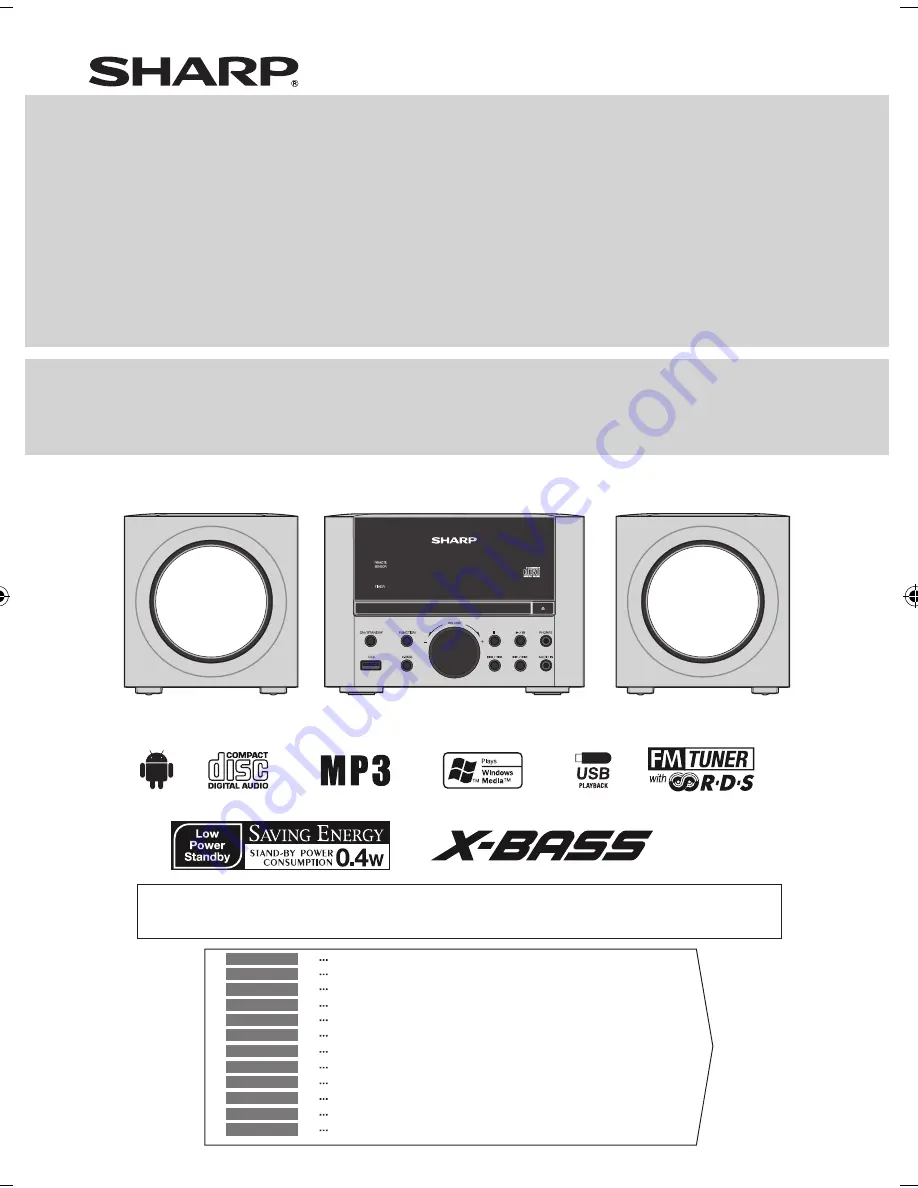
XL-LS701H
BEDIENUNGSANLEITUNG
MODE D’EMPLOI
MANUAL DE MANEJO
BRUKSANVISNING
MANUALE DI ISTRUZIONI
GEBRUIKSAANWIJZING
MANUAL DE OPERAÇÃO
KÄYTTÖOHJE
INSTRUKCJA OBSŁUGI
NÁVOD NA POUŽITÍ
VALDYMO VADOVAS
OPERATION MANUAL
MODELL
MODÈLE
MODELO
MODELL
MODELLO
MODEL
MODELO
MALLI
MODEL
MODEL
MODELIS
MODEL
MIKRO KOMPONENTEN SYSTEM
MICRO-CHAÎNE
MICROSISTEMA
MIKRO KOMPONENT SYSTEM
MICRO SISTEMA
MICRO SYSTEEM
MICROSISTEMA
MICRO-LAITE
MIKROWIEŻA
MIKROSYSTÉM
MIKROKOMPONENTŲ SISTEMA
MICRO COMPONENT SYSTEM
DEUTSCH
PORTUGUÊS
FRANÇAIS
ESPAÑOL
SVENSKA
ITALIANO
NEDERLANDS
SUOMI
POLSKI
Siehe Seiten i bis viii und D-1 bis D-16.
Se reporter aux pages i à viii et F-1 à F-16.
Consulte las páginas i a viii y S-1 a S-16.
Hänvisa till sidorna i till viii och V-1 till V-16.
Leggere le pagine i a viii e I-1 a I-16.
Raadpleeg de bladzijden i t/m viii en N-1 t/m N-16.
Favor consultar as páginas i a viii e P-1 a P-16.
Sivut i - viii sekä SU-1 - SU-16.
Prosimy przeczytać strony od i do viii oraz od PL-1 do PL-16.
ČESKY
Přečtěte si strany i až viii a CZ-1 až CZ-16.
LIETUVIŠKAI
Žiūrėkite puslapius nuo i iki viii ir LT-1 iki LT-16.
ENGLISH
Please refer to pages i to viii and E-1 to E-16.
●
This audio system supports devices with Android 4.1, Jelly Bean and higher.
●
For device with a lower Android version, refer the operation manual of the device for recommended app
(application).
MICRO COMPONENT SYSTEM XL-LS701
XL-LS701H_OM_FRONT.indd 1
2015-01-22 20:25:04


































