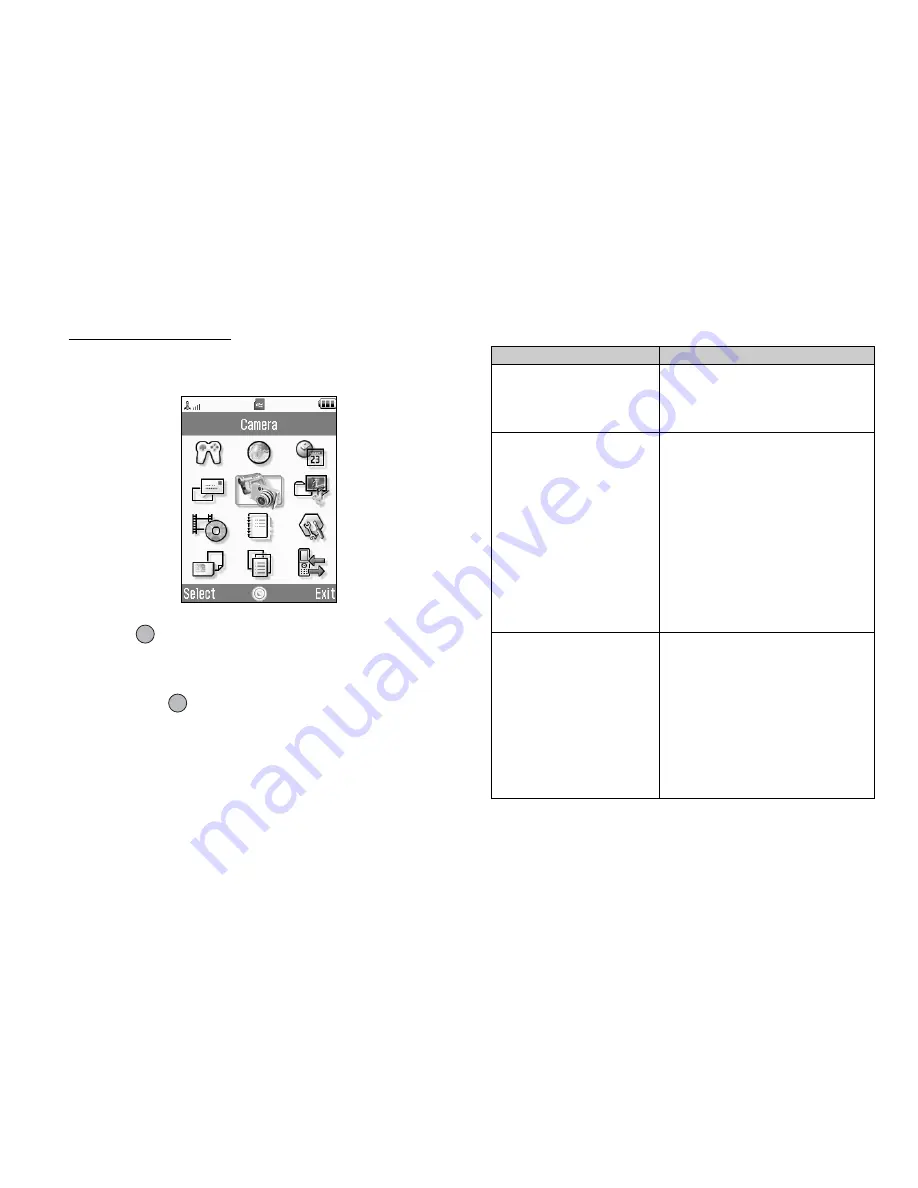
Using the Menu
29
Using the Menu
Top Menu
1.
Press
in standby.
The Main menu is displayed.
2.
Press
a
,
b
,
c
or
d
to highlight the desired menu,
then press
to access the function.
The sub menu is displayed.
For details on the menu options, see “List of Menu
Functions”.
List of Menu Functions
Menu No./Main Menu
Menu No./Sub Menu1
1
Games & Applications
1
GSX™ & Java™ Gallery
2
Set Java™ Wallpaper
3
Java™ Settings
4
Java™ Information
2
Browser
1
Homepage
2
Go to URL
3
Bookmarks
4
Alert Inbox
5
My Saved Page
6
Access History
7
Browser Settings
8
News
9
Music
10
Sports
11
Games
12
What’s New?
3
Organiser
1
Calendar
2
Alarms
3
Calculator
4
Voice Recorder
5
Stopwatch
6
Tasks
7
World Clock
8
Countdown Timer
9
Expenses Memo
10
Phone Help






























