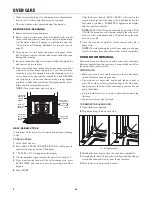16
E
1
Place the food in the oven and close the oven door.
2
Press CONVEC. “Convection and “Press 1-3 To Choose”
will be displayed.
3
Press number 2 on the keypad. “Convect Broil” and “Set
Temp or Press Start” and 450°F (232°C) will be displayed.
4
Press START, if you wish to broil at 450°F (232°C).
OR
Enter the desired temperature by pressing the number keypad,
and then press START. The temperature can be set from 170°F
(77°C) to 550°F (288°C).
NOTE: After selecting an Oven Mode and Temperature, you
have the option to set a Cook Time and Start Time before
pressing START. See “Cook Time” and “Start Time.”
5
“Convect Broil” will be displayed, once Start is pressed.
6
Press STOP/CLEAR when finished, and remove food from
the oven.
CONVECTION ROAST
When Convection roasting, enter your normal roasting tem-
perature. The roasting time should be 15-30% less than in
conventional cooking. It is not necessary to preheat the oven
for convection roast.
1
Place the food in the oven and close the oven door.
2
Press CONVEC. “Convection” and “Press 1-3 To Choose”
will be displayed.
3
Press number 3 on the keypad. “Convect Roast,” “Set Temp
or Press START”, and 325°F (163°C) will be displayed.
4
Press START, if you wish to convection roast at 325°F
(163°C).
OR
Enter the desired temperature by pressing the number keypad,
and then press START. The temperature can be set from 170°F
(77°C) to 500°F (260°C).
NOTE: After selecting an Oven Mode and Temperature, you
have the option to set a Cook Time and Start Time before
pressing START. See “Cook Time” and “Start Time.”
5
“Convect Roast” will be displayed, once Start is pressed.
6
Press STOP/CLEAR when finished and remove food from
the oven.
CONVECTION CONVERSION
CONVECTION CONVERSION can be used to convert from
conventional cooking to convection cooking. This function will
automatically convert the cooking temperature and cooking time
to recommended cooking settings.
As a result, the cooking temperature is lower and the cooking
time is shorter. Options that can be selected include Meats,
Baked Goods or All Others.
NOTES:
• When using Convection Conversion, enter the normal cooking
temperature and time.
• The oven door must be closed before setting Convection
Conversion.
MEATS (ONLY)
It is not necessary to preheat the oven for the Convection Con-
version MEATS option. Preheating can cause overcooking. If
preheat is required for the recipe, add 15 minutes to the Cook
Time, and place food in the oven at the appropriate time.
1
Place food in the oven and close the oven door.
2
Press Meats from CONVECTION CONVERSION section
on keypad.
3
Enter your normal roasting temperature by pressing the
number keypad.
4
Enter your normal Cook Time. See “Cook Time,” and then
press START.
NOTE: Setting a Cook Time is required for Convection
Conversion oven mode. See “Cook Time.”
BAKED GOODS AND ALL OTHERS (ONLY)
1
Preheating will start. Once the oven is preheated to the set
temperature, the control will beep. Place the food in the oven
and close the oven door.
2
At the end of the set cooking time, the oven will turn off
automatically. The alert tone will sound, and “Complete”
will appear in the display.
3
Press STOP/CLEAR when finished and remove food from
the oven.
BAKE TIPS
• For best results, bake food on a single rack with at least 1"-1½"
(2.5-3 cm) space between utensils and oven walls.
• Use one rack when selecting the bake mode.
• Check for doneness at the minimum time.
• Use metal bakeware (with or without a non stick finish),
heatproof glass, glass-ceramic, pottery or other utensils
suitable for the oven.
• When using heatproof glass, reduce temperature by 25°F
(15°C) from recommended temperature.
• Use baking sheets with or without sides or jelly roll pans.
OVEN USE
Содержание SWA3052DS
Страница 28: ......
Страница 58: ......
Страница 59: ......
Страница 60: ...Sharp Électronique du Canada Ltée 335 rue Britannia Est Mississauga Ontario L4Z 1W9 Canada ...