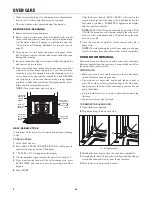E
11
CONTROL PANEL
2
Press 3 on the number keypad. “SOUND” and “ON” will
appear in the display.
3
Press 1 on the number keypad. “ON/OFF” will appear in
the display.
4
Press 1 on the number keypad to turn the sound Off.
5
Press SETTINGS to confirm. The sound has now been
turned off.
6
Press SETTINGS, and then follow the display prompts to
return the sound setting to On.
TO ADJUST SOUND VOLUME:
The oven sound is factory preset for High but can be changed
to Low.
1
Press SETTINGS. The various Options will appear in the
display.
2
Press 4 on the number keypad. “SOUND VOLUME” and
“HIGH” will appear in the display.
3
Press 1 on the number keypad. HIGH/LOW” will appear in
the display.
4
Press 1 on the number keypad to turn the sound Low.
5
Press SETTINGS to confirm. The sound volume has now
been changed.
6
Press SETTINGS, and then follow the display prompts to
return the sound volume setting to High.
DEGREES FAHRENHEIT AND CELSIUS
The temperature is factory preset to display in degrees Fahren-
heit, but can be changed to display in degrees Celsius.
To Change the Display from Degrees Fahrenheit to Degrees
Celsius:
1
Press SETTINGS. The various Options will appear in the
display.
2
Press 2 on the number keypad. “TEMP UNIT” and “FAHR-
ENHEIT” will appear in the display.
3
Press 1 on the number keypad. “DEGREE F/C” will appear
in the display.
4
Press 1 on the number keypad to change the temperature unit
setting to degrees Celsius.
5
Press SETTINGS to confirm. The temperature unit has been
changed.
6
Press SETTINGS, and then follow the display prompts to
return to Fahrenheit.
SABBATH MODE
NOTE: The oven is factory preset with Sabbath Mode Off.
TO TURN ON/OFF SABBATH MODE:
1
Make sure the oven is turned Off, and the meat probe is not
plugged in.
NOTE: Sabbath mode cannot be set when the oven is On.
The oven will not recognize the meat probe while in Sabbath
mode.
2
Press SETTINGS, and Press START to go to the next page,
and then press 7.
3
Press 1 to toggle between ON/OFF
4
Press SETTINGS again to enable Sabbath mode. The only
cooking function that works while the oven is set to Sabbath
mode is Bake.
TO BAKE WHILE THE OVEN IS IN SABBATH MODE:
1
Turn on Sabbath mode from SETTINGS menu.
2
Enter the desired oven temperature by pressing the numbered
keypad.
3
After selecting a Temperature, you have the option to set
a Cook Time and Start Time before pressing START. See
“Cook Time” and “Start Time.”
4
Press START. Pressing Start activates Sabbath mode.
ONLY THE STOP/CLEAR CONTROL IS FUNCTIONAL.
• Press STOP/CLEAR twice to exit Sabbath mode, and resume
normal oven operation. The display will return to the time-
of-day.
NOTE: If there is a power failure while the oven is in Sabbath
mode, the oven will exit Sabbath mode and resume in normal
mode when power is restored.
LANGUAGE
The language default for the oven is English.
SELF-CLEAN
Operates the Automatic Self-cleaning feature. See “Oven Care”
on page 22.
BRIGHTNESS
1
Press SETTINGS and Press START to go to the next page.
2
Press 8 on the number keypad. “BRIGHTNESS” and “HIGH”
will appear in the display.
3
Press 1 to toggle between HIGH/LOW.
4
Press SETTINGS to confirm.
CALIBRATION
See "Oven Temperature Control" on page 13.
DEMO MODE
1
Press SETTINGS and Press START to go to the next page.
2
Press 0 on the number keypad. “DEMO MODE” and “OFF"
will appear in the display.
3
Press 1 to toggle between ON/OFF.
4
Press SETTINGS to confirm.
NOTE: Oven does not heat in DEMO MODE. The display
counts down quickly.
Содержание SWA3052DS
Страница 28: ......
Страница 58: ......
Страница 59: ......
Страница 60: ...Sharp Électronique du Canada Ltée 335 rue Britannia Est Mississauga Ontario L4Z 1W9 Canada ...