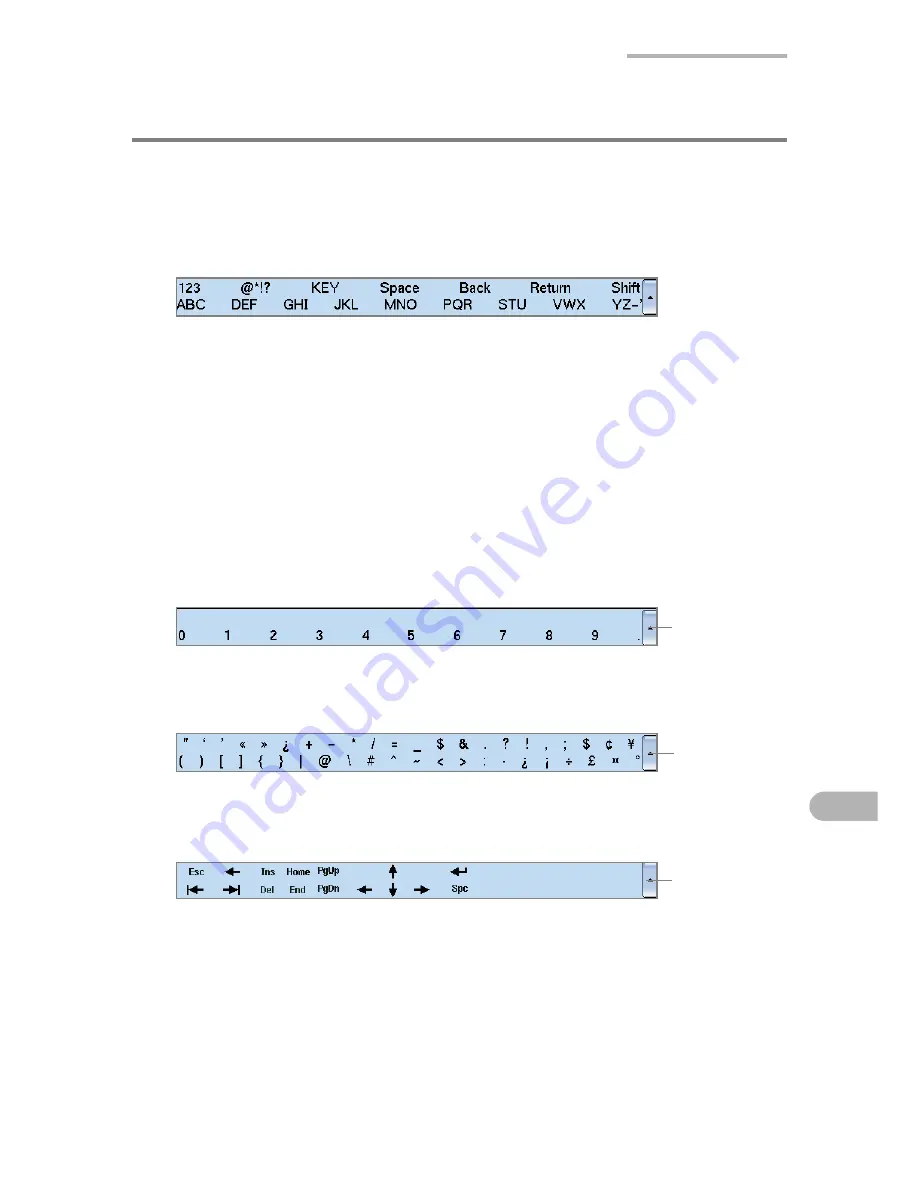
Basic Operations
71
Pickboard
The Pickboard will provide fast text input using a minimum amount of screen space.
Pull up the pickboard mode in the input area.
The pickboard comprises groups of letters, plus a few symbols and command
words.
Pickboard top row
This row has the 123 letter group for entering digits, the symbols letter group and
some command words.
Tap “Space” to enter a space, tap “Back” to backspace delete, and tap “Return” to
move to a new line.
CAPS LOCK is controlled by tapping “Shift”.
The KEY group leads to a set of keyboard navigation keys, e.g. PgUp, PgDn, etc.
To return to the normal Pickboard, tap the pop-up menu button and then tap “Reset”.
To display numeric characters, tap “123”. Tap on the desired number and then tap
on the numbers in the top line for them to be entered.
To display symbols, tap “@*!?”.
To display special characters or commands, tap a letter “KEY”.
Pop-up menu
button
Pop-up menu
button
Pop-up menu
button
Содержание SL-6000L
Страница 1: ...SL 6000L SL 6000N ...
Страница 106: ......
Страница 107: ...PRINTED IN JAPAN IMPRIMÉ AU JAPON 03B2 9T TO TINSE1300YCZZ SHARP CORPORATION ...






























