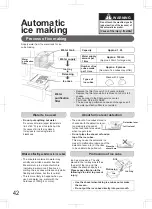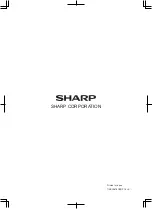43
①
Select the ice making process as you like.
②
Wash the Water tank in water, pour water into it and set.
Set the water
tank securely.
Ice is made
automatically
Bring ice cubes to
the front side.
Ice cubes fall backside.
If ice cubes are brought
to the front, it is capable
to make more ice cubes.
1
2
3
4
At the beginning of use, wash the water tank
and perform the ice tray cleaning.
Making ice /
Canceling the ice making mode
Normal ice making
(Default setting)
Empty tye water tank.
Dry it thoroughly in a
shaded area and set it
into the original
position.
Wash the water purification filter
with water and dry it well.
•
If the filter is not dried enough,
bacteria may be easy to grow.
• Do not put any food for 5 hours after the operation of Ice
making stopping. Otherwise, it may break the detection
lever. (It will conduct ice releasing operation once even
after setting to Ice making stopping, so the ice tray and
the detection lever will operate.)
To resume ice making
Automatic ice making
Pour water into the water tank.
Carry the tank
horizontally not to spill
water.
(Water spills out
when inclined)
[Display during ice
making stop]
Ice making stopping
(
At night time, winter time, and when using as freezer compartment)
Click
Empty
Remaining
water is less.
•
Do not open or close the door of the ice
compartment in a rough way.
Ice cubes may fall in the freezer compartment (lower).
• When you leave the tank empty, it may make a
groaning noise but it is normal.
Water level
Water level
Note
48
page
page
47
page
page
Refill water
when low.
For health reasons,
replace the water
once a week even
when there is water
remaining.
Setting
Water tank
Press
1
2
3
Adjust to “ Stop ” position with or key and press .
Select with or key and press .
47
page
page
When you use it as a freezer
compartment after stopping
42
page
page
44
page
page
47
page
page
Note
Содержание SJ-GF60A
Страница 55: ......
Страница 56: ...Printed in Japan TINSJB478CBRZ 16JK 3 SHARP CORPORATION ...