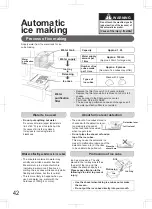39
This heater is to prevent condensation of the door matching surface. When
humidity is low, turn down the heater. It is effective to save energy.
Setting
…Press [
▲
] for more than 5 seconds. (Initially beeps but keep
pressing) Selection is capable from 3 phases. Level 3 is the most
effective level of energy saving.
When repeating the above operation, status changes as follows;
Normal
Normal
Level 1
Beep
Beep, Beep
Beep-, Beep-
Beep-, Beep-, Beep-
Level 2
Level 3
(Displays of the control panel is not be changed.)
• The degree of energy saving is notified by
the lighting ways of leaves.
Same steps as Starting operation
To start operation
To cancel operation
1
2
[Display just after
releasing]
Note
Energy saving
Cancel this mode when you feel the food is not cooled enough
or ice making takes longer time.
Use this mode when you want to switch the appliance to energy-saving operation.
The dew condensation prevention heater is able to be turned down.
(At low humidity)
Energy saving degree changes automatically.
As a default, this mode is set to “OFF”.
Automatic ice making
Energy saving mode
Approx.3~5
℃
Approx.
-
18
℃
Normal
Approx.2~4
℃
Approx.
-
20
℃
ー
Lighting
(orange)
Then the
light goes
off.
turn off
Dew condensation
preventing heater
If the door is not opened/ closed for a long
time, ice making is temporarily stopped.
• Set the inside temperature of the compartment a little bit higher.
• If the door is not opened/ closed for a long time, ice making is stopped and
the degree of energy saving is enhanced.
When the door is opened/ closed, ice making is restarted.
Refrigerator
compartment
Freezer
compartment (lower)
Press
Select with or key and press .
Icon
Degree of
energy saving
Low
Mid
High
Orange
Orange
Green
• When you open or close the door less frequently, the degree of energy saving will be higher.
• When you open or close the door more frequently, or the refrigerator works hard to cool it fast
in such a mode as Express freezing, Hot food freezing, and Express ice making, the degree
of energy saving will be lower.
• When the ambient temperature is high, especially in summer, the icon may keep indicating in
orange
.
Содержание SJ-GF60A
Страница 55: ......
Страница 56: ...Printed in Japan TINSJB478CBRZ 16JK 3 SHARP CORPORATION ...