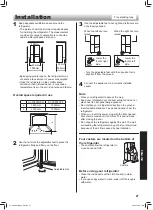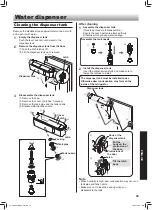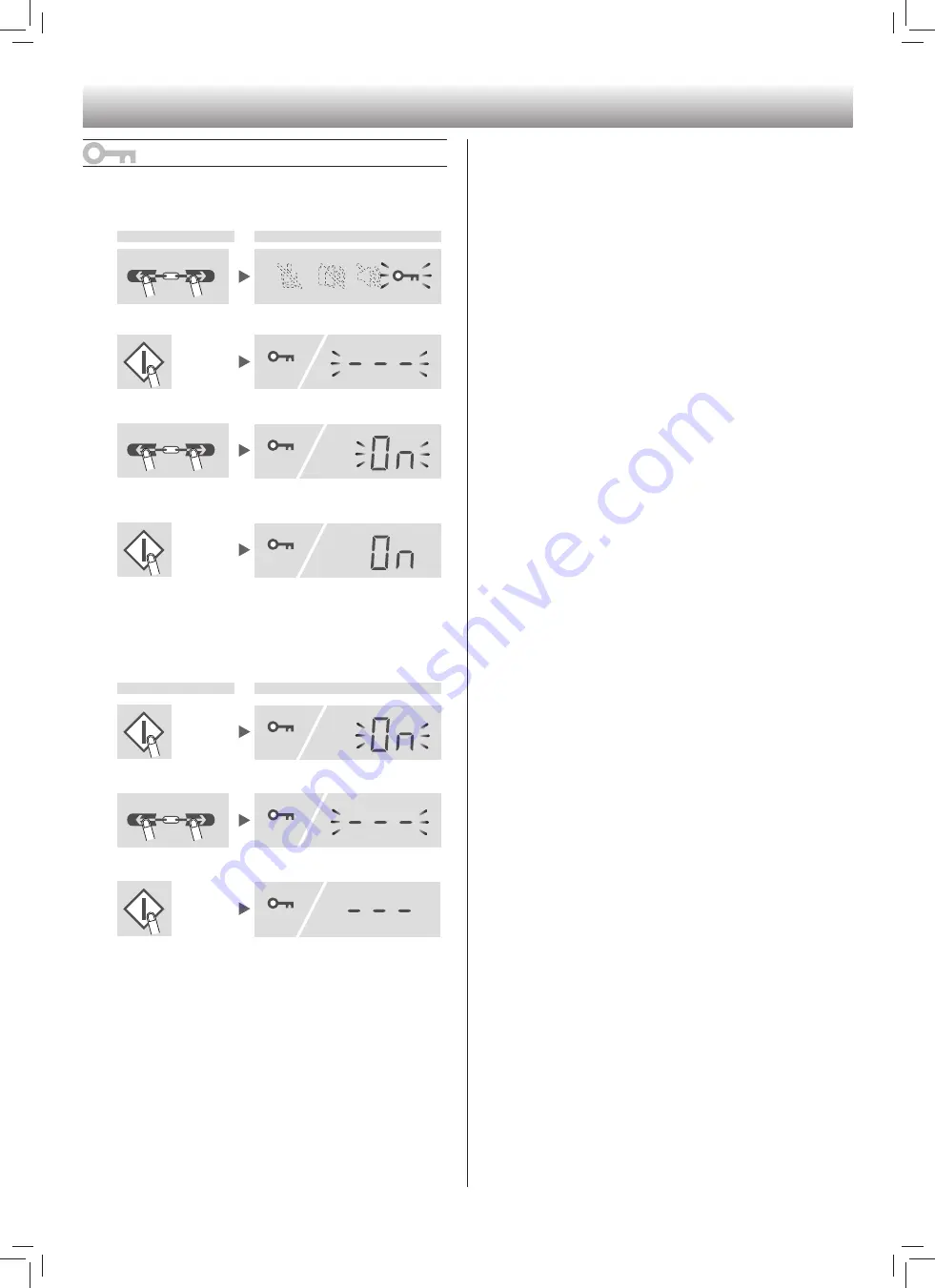
38
Control panel lock
• Use this mode to prevent the control panel from being
used unintentionally by children or others.
Procedure
Display
3
or
Select icon.
4
Press enter key.
Current setting
5
or
• ON / OFF switches in the order by pressing select
key.
6
Press enter key to set mode ON.
How to cancel control panel lock
Procedure
Display
1
Touch enter key for 3 seconds or more.
2
or
Select OFF.
3
Press enter key to set mode OFF.
Additional settings
02_TINS-B993CBRZ_EN.indd 38
02_TINS-B993CBRZ_EN.indd 38
5/5/2563 BE 16:28
5/5/2563 BE 16:28
Содержание SJ-FX800GPW
Страница 2: ...01_TINS B993CBRZ_TH indd 2 01_TINS B993CBRZ_TH indd 2 26 5 2563 BE 10 50 26 5 2563 BE 10 50 ...
Страница 3: ......
Страница 9: ......
Страница 22: ......
Страница 47: ...02_TINS B993CBRZ_EN indd 47 02_TINS B993CBRZ_EN indd 47 5 5 2563 BE 16 28 5 5 2563 BE 16 28 ...